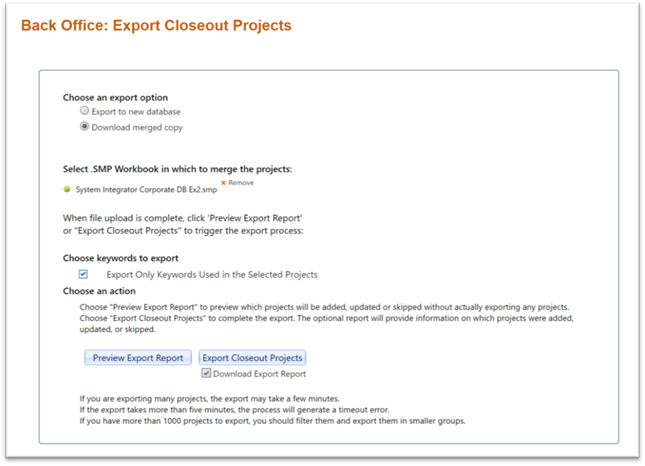
When you select the Download Merged copy radio button, the page refreshes and additional fields are displayed for your viewing and clicking pleasure:
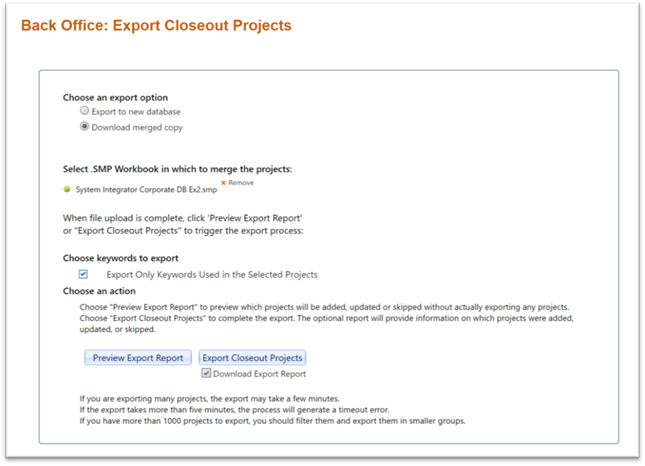
If an exported Closeout project matches a project record already in the DataManager database, then the two records are merged and fields from Collaborate overwrite matching fields in DataManager. Fields in DataManager that do not exist in Collaborate (custom metrics, secondary size records or languages, user defined variables, overrun/slippage data, for example) are left alone. Closeout projects not already present in DataManager are added to the database. Once the merge is complete, your browser will prompt you to download a copy of the merged database.