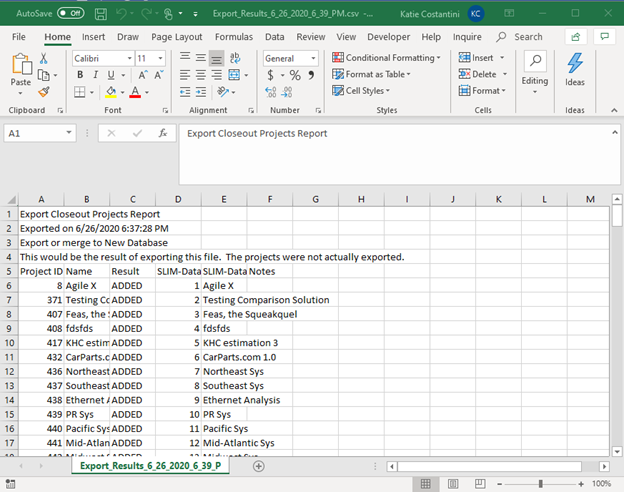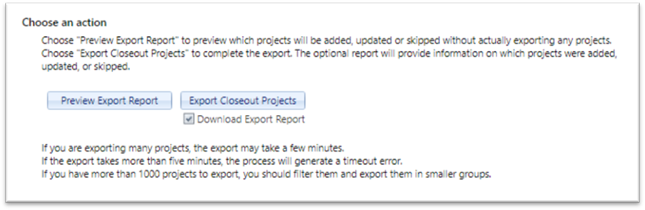
If you’re managing a large portfolio, it is useful to know which projects will be exported before the export begins. The Export Report also provides a handy audit trail for changes made to your SLIM-DataManager master database over time. The report can be previewed and downloaded before the export begins or downloaded after the merged database has been downloaded to your local machine.
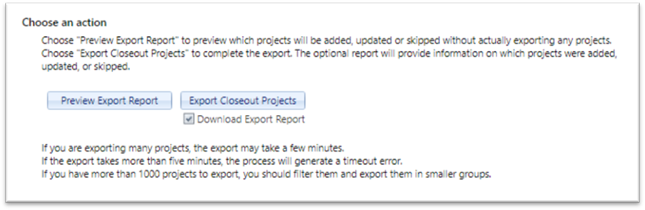
To preview the report before importing your projects, click the Preview Export Report button. Depending upon your internet browser, you will be prompted to save or open the resulting report to a .csv file format that can be opened in Excel. A default file name is provided that includes the report type (Export_Results), date, and time stamp, but you can provide a more meaningful name using the Save As function (if provided by your browser).
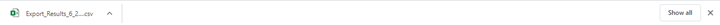
The Export Results Report contains the date and time of export, name of the target .smp file, project name(s) in both DataManager and Collaborate (they may be different if the project name was edited), DataManager and Collaborate Project IDs, and export results for each project (added, updated, or skipped). For skipped projects, a reason is provided in the Notes column. If the project is exported but data from one or more fields cannot be written out, a note to that effect will appear in the Notes column as well.