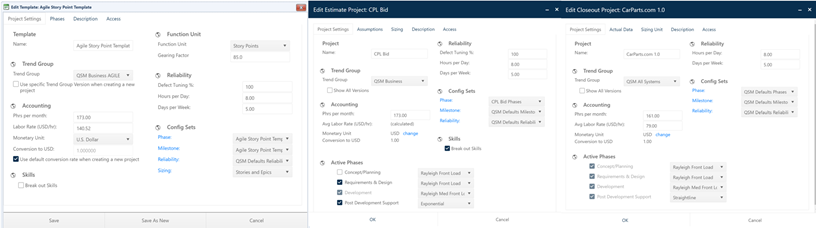
The Project Settings tab groups high level, mostly global project settings into logically related categories:
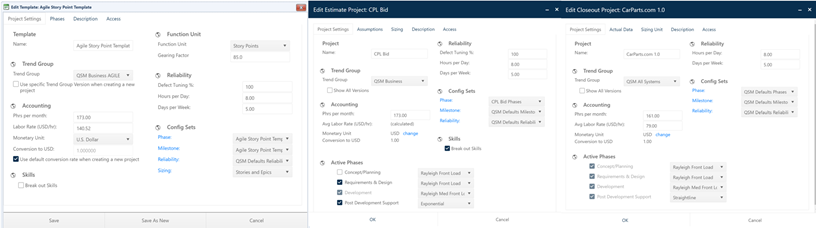
•Project or Template. This is where the project or template name and the solution workflow status label (projects only, visible if configured by your site administrator) are located.
•Trend Group. Used to select a relevant benchmark trend group to supply estimation inputs, compare plans and completed projects to industry or custom benchmarks, and calculate risk assessments (estimates) and five-star performance ratings (closeout projects).
•Accounting. Used to set the project’s average labor rate, monetary unit, conversion to USD factor, and the number of effort hours in the organization’s standard work month (used to convert effort to FTE staff).
•Other Costs This data entry field allows users to enter a single cost figure representing non-labor costs for the project. The value entered in this field should be consistent with the project’s Monetary Unit.
•Function Unit (templates only). Used to set the default size (function) unit and gearing factor for the project.
•Reliability. Contains information about the runtime operational environment and defect tuning factor.
•Config Sets. These logically related groups of project settings encapsulate settings for phase duration/effort/overlaps, defect severity categories, default size calculator techniques (templates only), and milestone definitions.
•Skills Checkbox. Used to turn the calculation of effort, cost, and staffing by role on or off on properly configured templates or estimation projects.
•Active Phases. Used to set the active lifecycle phases and phase staffing shapes.