
This checkbox allows Estimation service users with SLIM on
the Server installed, a properly configured site, and valid skills data in the
project’s Associated Workbook to toggle the display and calculation of monthly
effort, cost, or staffing breakouts by skill category on or off for the
project. 
There are two limitations on the availability of this
checkbox:
•The checkbox will be visible (displayed on the Project Settings tab of a project/template) only when:
o Skills are turned on and properly configured in the Enterprise settings of the Admin site.
o The installed SLIM-Estimate version(s) for SLIM on the Server is one of the supported desktop versions.
o You are viewing the Project Settings tab of a template or a project in the Estimation stage (skills breakouts are not available for Closeout projects).
•The checkbox will be enabled (disabled checkboxes will appear faded and the checkbox cannot be checked) only when:
o Skills are turned on and properly configured in the Enterprise settings of the Admin site.
o The project’s or template’s associated workbook has a valid skills configuration.
o The project’s or template’s skills flag is up to date.
If the checkbox is disabled, resting your cursor over the checkbox label will display a hover tip with information about why skills are currently not available for the project. Skills are turned off by default for new projects and templates.
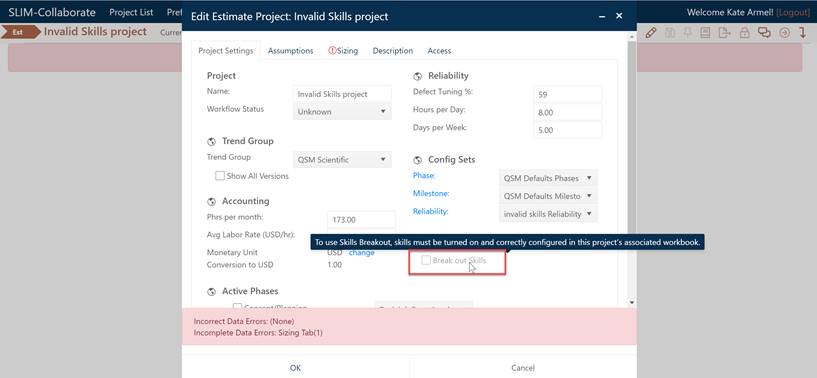
For more information on generating
skills and SLIM on the Server, see the Enabling Skill Breakouts, Skills Charts, and SLIM on the Server Settings
topics in this user guide.