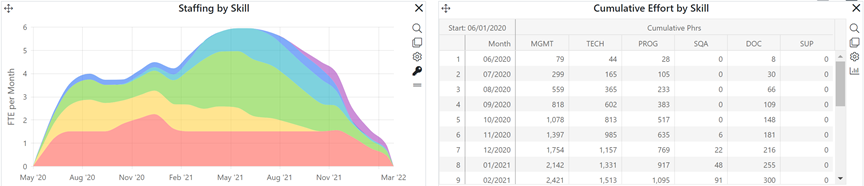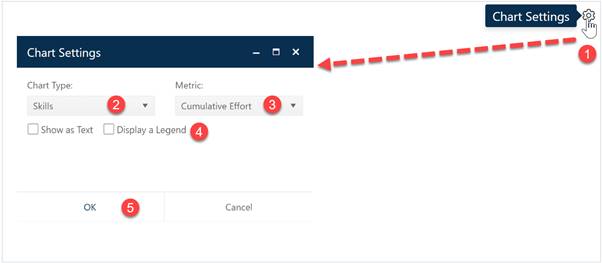
For Estimation projects, two special chart types – Skills Charts and Skills Breakout Charts – are available to display breakouts of effort, cost, or staffing data by skill category. If both your SLIM-Collaborate site and the current project are configured to break out skills, the Skills chart type will be available for selection in the Chart Type control of any Estimation dashboard chart.
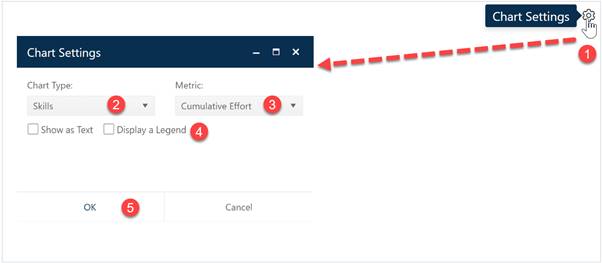
Next choose the Metric you wish to display on your Skills chart. Available metrics include Cumulative effort or cost, effort or cost rate, and average staffing rate. Finally, decide whether you wish to display the chart or report form (Show as Text) and show or hide the Legend. When the chart settings are configured to your satisfaction, click OK to exit the Chart Settings dialog and display your new Skills chart.