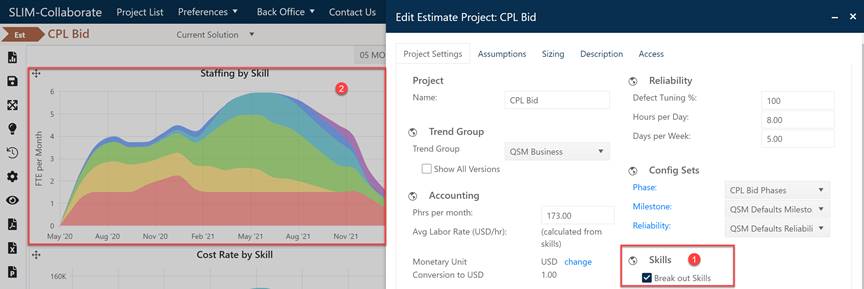
For projects in the Estimation stage, detailed breakouts of monthly effort, cost, and staffing in total, rate, or cumulative form can be generated and displayed when both the SLIM-Collaborate site and the current project are properly configured to break out skills. Because they require special configuration at both the site and project level, skills breakouts are enabled or disabled on the Project Settings tab of each project. In other words, there is no global option that will toggle skills for every Estimation project in your portfolio on or off. In addition to the required site-level settings, each project must also be configured to display skills. Skills breakouts are only available for projects in the Estimation stage and can only be displayed on Estimation project dashboards.
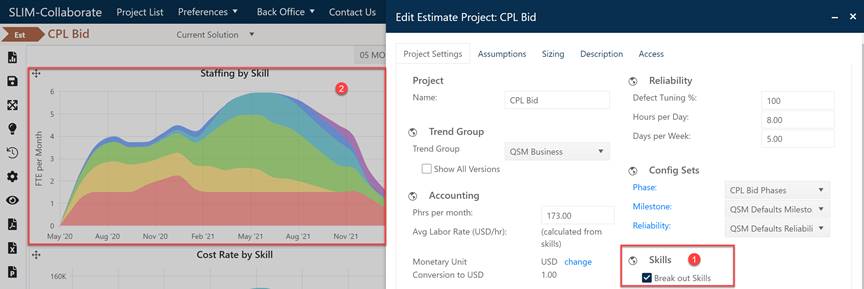
Estimation projects advanced to the Closeout stage will no longer generate skills breakouts. This is appropriate, since actual skill breakout data is unlikely to be available for projects in this stage (and estimated data should be replaced with actual/final data once the project completes).