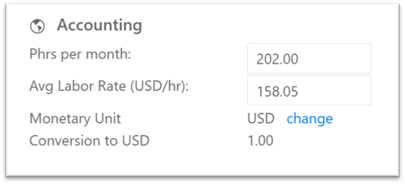
The Accounting section is where you can set several fields
used in converting project effort to cost and FTE staffing. As the globe
before the section name implies, these settings apply to all solutions
associated with the project (for estimation projects, current, logged, and
Balanced Risk solutions).
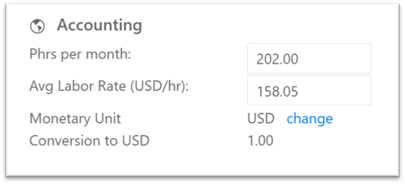
•Avg Labor Rate. ([project-level Monetary Units]/phr). This value should match the average fully burdened labor rate for the project, in the project’s designated monetary unit. This field is used to calculate project cost. Note: if skills are turned on for projects in the Estimation stage, the average labor rate will be calculated from the skills mix and associated skills labor rates.
•Monetary Unit. The monetary unit or currency used to calculate and
label project cost. In SLIM-Collaborate, cost is simply effort, multiplied by
the project labor rate. SLIM-Collaborate uses standard ISO currency codes,
where the first two letters usually denote the country and the third letter
reflects the starting letter of the currency name (example: USD, for US
dollars). By default, the Monetary unit and Conversion to USD for a new project
will be initialized to the value in the template or existing project used at
project creation. If desired, you may override this default setting using
the Change link.
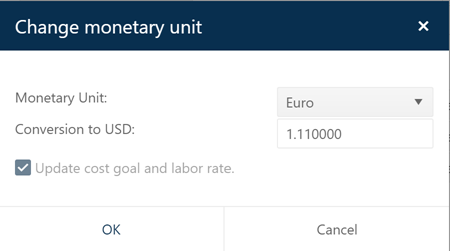
When the Change Monetary Unit
dialog appears, choose the desired unit from the drop-down Monetary
Unit list. Initially, the Conversion to USD value will default
to the value set by your Site Admin or a custom value if the default was
overridden in the template used to create the project. If the monetary unit is
USD, the Conversion to USD rate is set to 1 and cannot be changed. If the
monetary unit is not USD, the default conversion factor for your monetary unit
will be displayed.
If you wish to override the default conversion
factor, simply type in the conversion rate from the project’s monetary unit
to US dollars (USD/project monetary unit). For the conversion to be
performed correctly, order matters. Current and historical conversion rates are
available online, but please make sure you get the rate that converts from
the unit of your choice to US dollars.
•Conversion to USD. The factor that,
when multiplied by a cost figure expressed in the selected Monetary Unit, yields
the equivalent cost in United States dollars (this is the conversion rate from
your monetary unit to US dollars – USD/your monetary unit). This factor is
used to normalize all cost data for projects in your portfolio to the
SLIM-Collaborate global monetary unit. You can use the default conversion
factors specified by your site administrator or manually enter a value between 0
and 200.