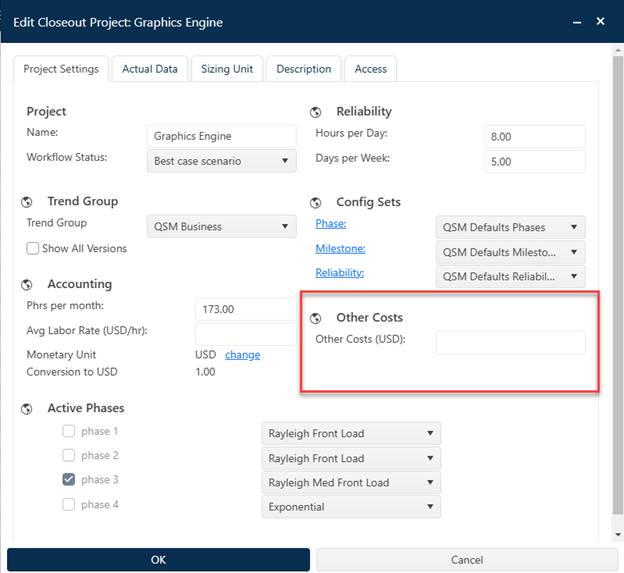
This new data entry field in SLIM-Collaborate 5.0 allows users to enter estimated (for Estimation projects) or actual (for Closeout projects) non-labor costs to account for costs not reflected in SLIM-Collaborate’s Total Cost calculation. This field is only available for Estimation or Closeout projects. Because Other Costs are project-specific, templates have no Other Costs field.
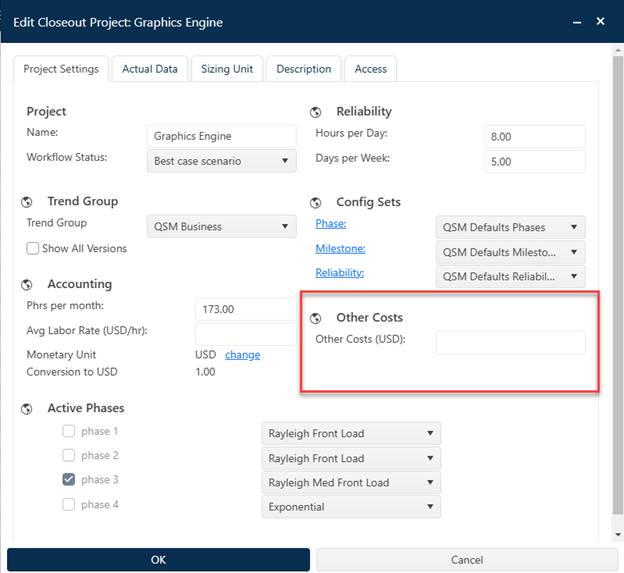
When deciding whether to enter a value for Other Costs it’s important to remember that in SLIM-Collaborate, the default cost metrics are calculated by multiplying effort hours (phase 3 only for Development Cost and all included phases for Total Cost) by the project’s labor rate. Because some enterprises may wish to see both labor and non-labor costs, SLIM-Collaborate 5.0 adds two new metrics (Other Project Costs and Total Project Cost) to the basic effort hours * labor rate cost calculation. If you enter a value for Other Costs, it will be applied to all Estimate solutions (current and logged). Closeout project have only one solution (the actual size, defect, effort, and schedule information you supply when the project completes). If the project was advanced from the estimation stage, the estimated Other Costs should be updated if it differs from the actual non-labor costs for the project.
The other new metric – Total Project
Cost – sums the labor cost (Total Cost) and Other Project Costs.
Both new
cost metrics are available on Solution Summary reports and can also be displayed
in the custom columns on the Project List page. To ensure accurate cost totals,
you should ensure that the Other Costs value is consistent with the project’s
Monetary Unit (displayed in parentheses after “Other Costs”). If the monetary
unit or conversion factor for the project is changed, the Other Costs and Total
Project Costs will be updated accordingly.