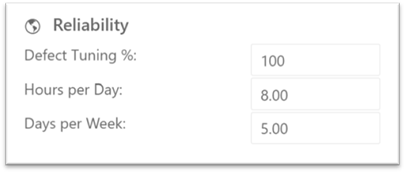
SLIM-Collaborate is designed to map lower-level software activities to one of four high-level phases. Phase names are set at the global (site) level by your site administrator and cannot be edited at the project level. If your site administrator has customized the phase names and acronyms, they will differ from the QSM defaults listed below:
•Phase 1. Concept Definition. The earliest phase in the software life cycle, where complete and consistent requirements and top-level feasible plans for meeting them are developed.
•Phase 2. Requirements and Design. A phase of the software development process prior to phase 3 that develops a technically feasible, modular design within the scope of the system requirements.
•Phase 3. Construct and Test. Produces a working system that implements the specifications and meets the requirements in terms of performance, reliability, and interfaces. Begins with detailed logic design, continues through coding, unit testing, integration, and system testing, and ends at full operational capability.
•Phase 4. Perfective Maintenance. The phase that usually coincides with the operation phase. Includes correcting errors that operations turn up and enhancing the system to accommodate new user needs, to adapt to environmental changes, and to accommodate new hardware.
The phase settings shown in this section will depend on the method used to create your project. For projects created in SLIM-Collaborate, the active phase settings come from the existing project or template used as a configuration source when the project record was created. The default active phases can be updated manually by checking or unchecking phases in the Active Phases section of the Project Settings tab:
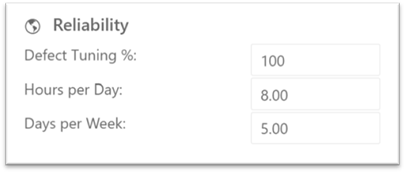
To edit the active phase settings for a project in the Estimation stage, check the phases included in your project and select an appropriate staffing shape (a graphical representation of staffing buildup during each phase of the project and the point at which staffing peaks). Staffing shape settings are used to generate effort, staffing, and cost time series charts but have no effect on the calculation of the PI or other management metrics.
For imported Closeout projects, the initial set of active
phases will reflect the data in the uploaded SLIM-DataManager project
records. If phase data is entered or edited after the project is uploaded
to Collaborate (or if the project was created in SLIM-Collaborate, as opposed to
being imported), the active phase settings will be updated to match information
entered on the project’s Closeout Assumptions page. For example, if Phases 2 and
3 were active when the project was created or uploaded, but the Closeout
Assumptions is edited to add data for all four phases, the Active flags
will be reset to match the data you’ve entered. Projects advanced from
Estimation will retain active phase and shape information specified for that
project.