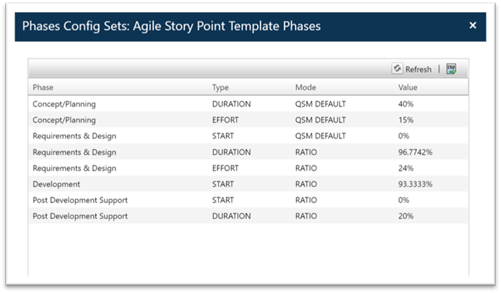
Configuration sets are pre-packaged bundles of customized phase, milestone, reliability, or sizing settings imported from a SLIM-Estimate workbook. Once uploaded, these grouped settings can quickly be applied to new projects created in SLIM-Collaborate. Unlike other project settings, settings stored in a Configuration set cannot be directly edited or adjusted in SLIM-Collaborate.
To view or change the configuration settings assigned to a project, click the Edit Project icon in the project’s toolbar, then select the Project Settings tab. To edit template configuration settings (Back Office admins only), select Back Office | Template Management from the menu and use the pencil icon in the Templates grid to edit the desired template.
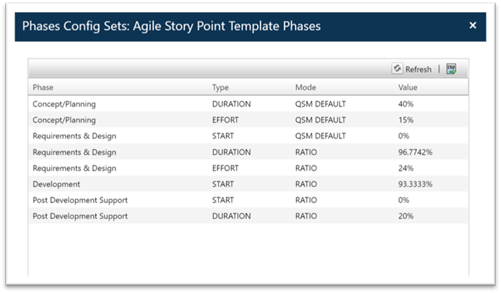
There are four types of Configuration Sets:
•Phase Configuration Sets. Contain phase duration, effort, and overlap tuning settings. Phase names and acronyms are set at the global/site level by Admin Services and cannot be edited at the project level.
•Milestone Configuration Sets. Contain milestone names, IDs, acronyms, descriptions, associated phases, and planned dates (expressed as percentages of the associated phase duration). Milestone settings do not affect a project’s overall project schedule, effort, or reliability values. These settings are only used to create milestone reports or (for projects with valid skills configurations and sites with SLIM on the Server installed) calculate monthly breakouts of effort, staffing, or cost by skill category.
•Reliability Configuration Sets. Contain defect category names, category status (active/inactive), and percentages of total defects for each category. Operational Runtime and Defect Tuning data are maintained on a per-project basis in the project settings.
•Sizing Configuration Sets. Contain sizing component names and the function units per component from one or more Sizing by Decomposition techniques in an imported SLIM-Estimate project or template. After associating a sizing config set with a project, the Sizing Calculator will default to this sizing technique and estimators can edit or enter estimated component counts and gearing factors (function units per component). NOTE: Sizing configuration sets are only visible on the Project Settings tab of imported templates. When viewing or editing estimation projects, the sizing configuration set will not be visible on the Project Settings tab.
Configuration sets are handled differently in different services. The Estimation service uses configuration sets to simplify and standardize the creation of new project records. In the Closeout service, configuration sets are not used, as these project settings are derived from the final project data entered at closeout.