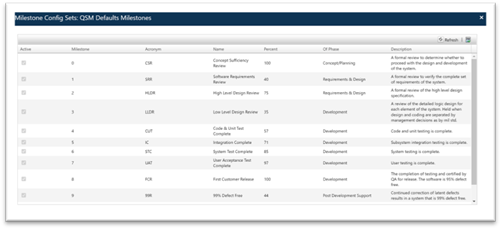
Phase configuration sets contain customized phase duration, effort, and phase overlap tuning factors. These tuning factors are used to scale time and effort for the associated phase, relative to the duration and effort for QSM’s default Phase 3 (the code and test phase) and set the start date for each phase relative to the duration of the previous phase. These settings cannot be edited from within SLIM-Collaborate. They can only be changed in the SLIM-Estimate template file used to create them. You can review a given phase configuration set by clicking the name (Phase in the screen snap below):
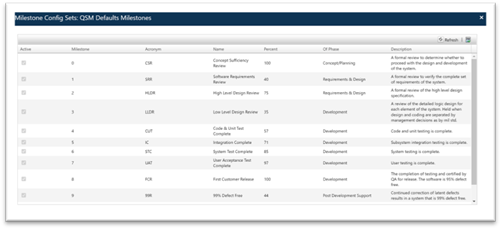
A popup window will display the settings associated with the selected configuration set:
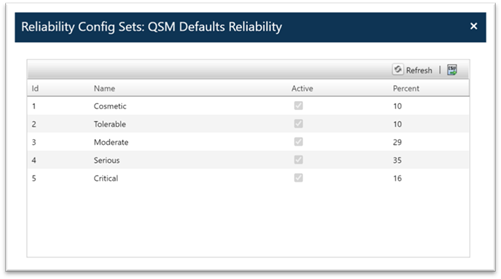
Each phase tuning setting has three parameters:
•Type: configuration settings can tune the duration, start date, or effort of the associated phase.
•Mode: will be one of these:
o QSM Default. (%) reflects default settings derived from QSM industry data.
o Ratio. For DURATION and EFFORT types, the ratio represents the % of phase 3 duration or effort. For example, a Requirements & Design (phase 2) duration value of 60% produces a phase 2 duration that is always 60% of the phase 3 duration. If phase 3 grows or shrinks, phase 2 duration will scale accordingly. For the START type, the ratio represents the % overlap with the prior phase’s duration.
o Fixed. Reflects a fixed duration value (in months), a fixed effort value (in person hours), or a fixed overlap (in months).
•Value: Can be a %, duration in months, or effort in hours.
Duration and effort configuration settings for phases 1, 2, and 4 are calculated relative to phase 3 duration or effort. The Start values (% or fixed) represent the start date of the phase relative to the prior phase. (0% means no phase overlap exists, 20% means the selected phase begins at 80% of the previous phase’s duration, while a value of 3 means that there will be a 3 month overlap with the prior phase). These settings can only be changed from within SLIM-Estimate. For more detailed guidance on phase tuning settings, see the SLIM-Estimate user guide.
Your Back Office administrator can supply one or more customized templates for various types of projects (Agile, Package Implementation projects, etc.).