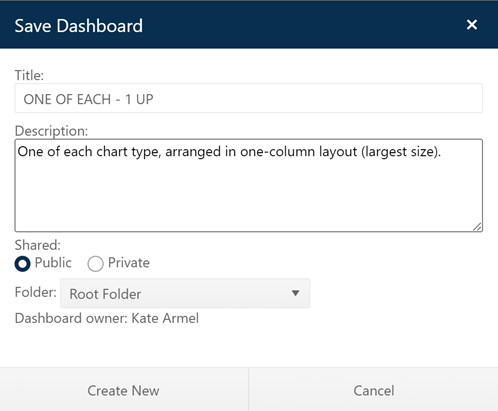To save a newly created dashboard or preserve changes to an existing dashboard, use the Save Dashboard icon in the Dashboard toolbar.

Project dashboards created for one project can be used with any other project in the same lifecycle stage. For example, all public Estimation or Contingency dashboards can be used with any Estimation project but will not be available for projects in the Closeout stage. Similarly, Portfolio dashboards will not be available for selection on an Estimation or Closeout dashboard.
The help topic links below explain the options provided when saving a dashboard.