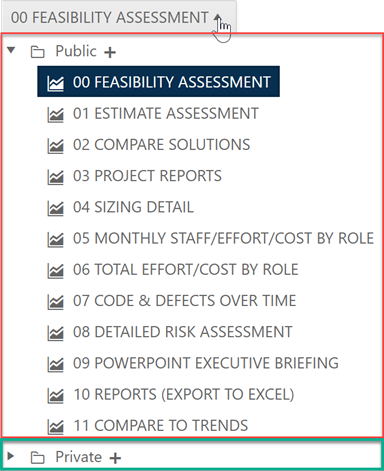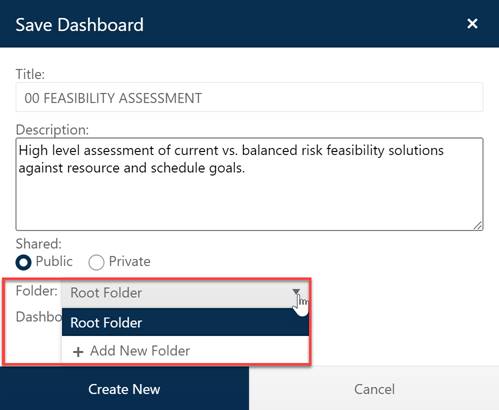
As outlined in the previous topic, you can choose who will be able to see saved dashboards using the public/private radio buttons on the Save Dashboard dialog. The Folder drop-down list control allows you to select a destination folder for your saved dashboard.
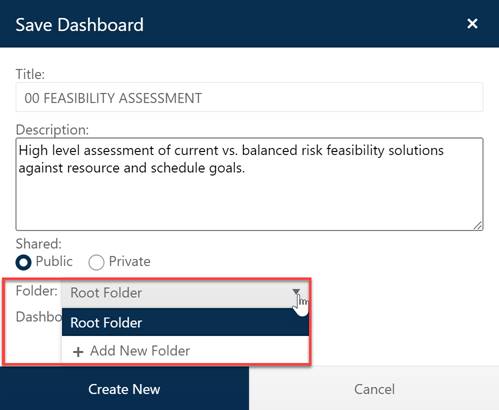
Selecting the Root Folder saves your dashboard to the top-level Public or Private folder in the dashboard selector list control.