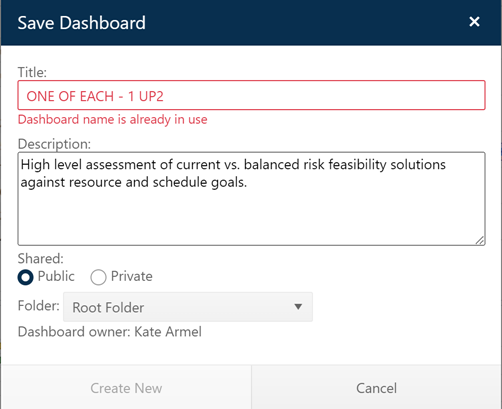
The Title field is used to assign a name to the dashboard. Choose a title that concisely describes the dashboard’s content or purpose. The names you provide here must follow these rules:
•Private dashboard names (for a single user) must be unique within the current dashboard type (e.g., Estimation, Contingency, Closeout, or Portfolio). A user cannot have multiple private dashboards with the same matched name; however, two users can each have a private dashboard with the same name because individual users cannot see anyone’s private dashboards except their own.
•Public dashboard names must be unique within the current dashboard type (e.g., Estimation, Contingency, Closeout, or Portfolio).
If you attempt to save a new dashboard with a name that is already in use, you will see red error text beneath the Title field and the Create New button will be disabled until you supply a unique name for your new dashboard. The same logic is applied if you attempt to update an existing dashboard using a dashboard name that is already in use by another dashboard. In this case, the Update Existing button will be disabled until you supply a unique name.
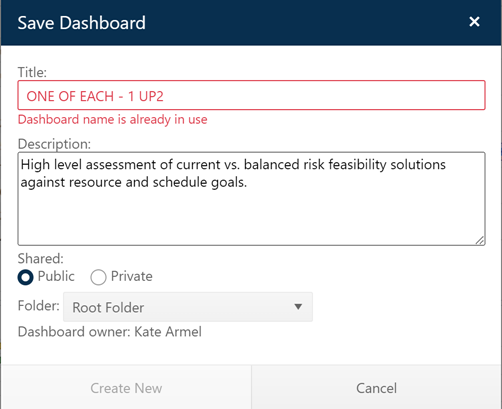
When checking for matches, SLIM-Collaborate will ignore capitalization and white space. So, for example, “Kate’s Most Excellent Dash Board” would match “kate’s most excellent dashboard”.