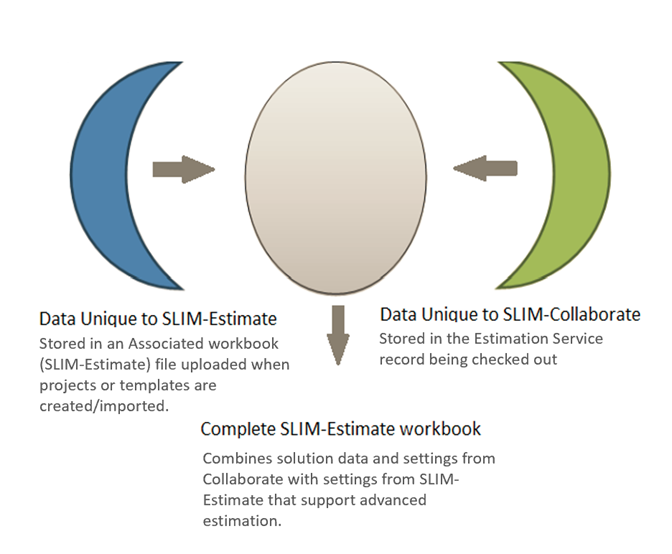
When an estimation project or template is uploaded to SLIM-Collaborate, a copy of the SLIM-Estimate workbook it came from is automatically uploaded as well. During the upload process, a link is created between your new project or Template and its “associated” workbook.
This link serves an important purpose when a project is
exported to (or used for Round Trip data exchange with) SLIM-Estimate. The
associated workbook supplies data and settings that are present in SLIM-Estimate
but have no equivalent in SLIM-Collaborate. During export or checkout, data
unique to SLIM-Estimate is merged with data present in SLIM-Collaborate to
create a complete SLIM-Estimate (.sew) workbook.
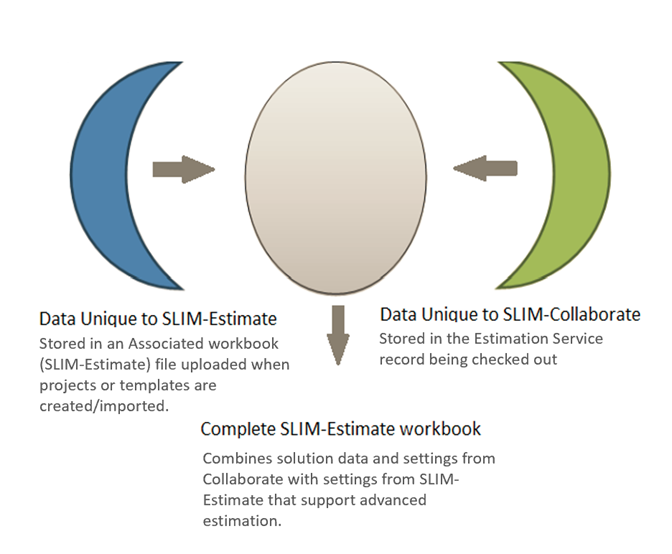
When an estimation project is exported or checked out for
Round Trip data exchange with SLIM-Estimate, data from the SLIM-Collaborate
project is combined with data elements stored in the associated workbook to
create a complete, downloadable .sew file that can be opened and edited in
SLIM-Estimate without losing important information. For example, the
Primary Trend Group, Phase Tuning, Milestones, and current solution assumptions
from the Collaborate project record will be copied to the new SLIM-Estimate
workbook created during checkout or export. Data elements provided by associated
workbooks include:
•Multiple Sizing Techniques
•PI Calculator Adjustment Factors
•Skill Categories and associated labor rates
•Skill Allocation Settings
•Milestone Time Slice Designations
•Views, Charts, and Reports
Once a checked-out workbook has been edited in
SLIM-Estimate and checked back in, the Collaborate project record is updated to
reflect any changes made in SLIM-Estimate. If the Phase, Reliability,
Milestone, or Sizing data have changed (and do not match any of the
configuration sets already in SLIM-Collaborate), new project-specific config
sets will be created and linked to the project to preserve the changes you made
in SLIM-Estimate. For more information on this topic, see Public vs. Project Specific
Configuration Sets. For more on Round Trip, see the Advanced Estimation Using Round
Trip section of this user guide.
For more information on settings see the Creating and Exporting a SLIM-Estimate Workbook.