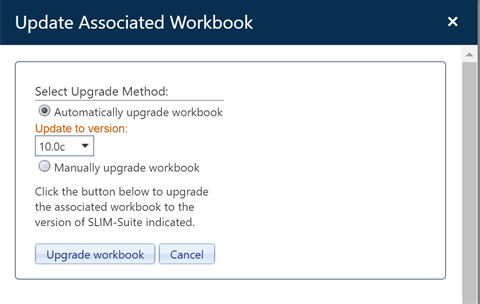
SLIM-Collaborate and SLIM-Suite desktop applications perform many of the same tasks, but share just a subset of the data fields used by each tool. Before SLIM-Collaborate can create and export a SLIM-Estimate workbook file, data from the SLIM-Collaborate project record must be merged with data required by SLIM-Estimate to create a complete workbook file that can be opened and edited in the desktop suite of tools.
SLIM-Estimate doesn’t need the project Access settings used in the Estimation service. Likewise, SLIM-Estimate’s skill/resource breakout features require data not stored by SLIM-Collaborate. Most data specific to the solution being checked out is required by both applications.
When a project is checked in or out of the Estimation service, all three sets of data fields must be handled correctly. The data shown in the center section of the data diagram below is shared by both tools. Data in the left-hand (blue) area of the diagram is unique to SLIM-Estimate. Since this data is not stored in the Estimation service, SLIM-Collaborate retrieves it from a copy of the SLIM-Estimate workbook uploaded when the project/template was first imported or the project was last checked in.
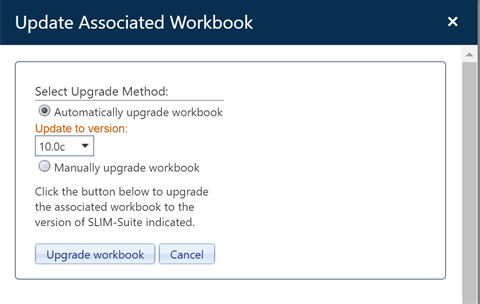
Data unique to SLIM-Collaborate (but not needed in SLIM-Estimate) stays in the locked Estimation Service record. When the project is checked back in, this data will be merged with the checked in “shared data” to make a complete Estimation project record. Data unique to SLIM-Estimate is used to update the project’s Associated Workbook and will be available the next time the project is exported or checked out to SLIM-Estimate.