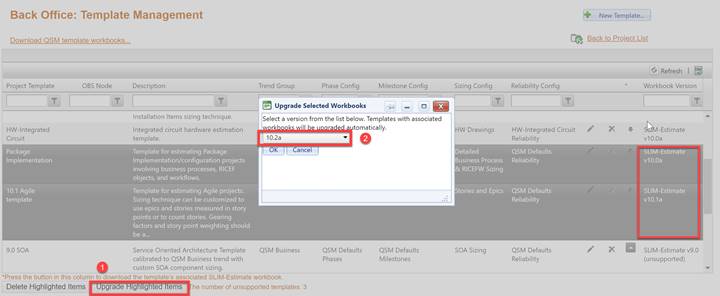
When new versions of SLIM-Suite applications are released, you may wish to upgrade the associated workbooks associated with your templates so that new projects exported or checked out to SLIM-Estimate do not have to be upgraded. If your site is QSM Hosted (or have SLIM on the Server installed for your self-hosted site), you can upgrade older associated workbooks to a newer version using the Upgrade Highlighted Items button. This button is not available if your site does not have SLIM on the Server installed/enabled.
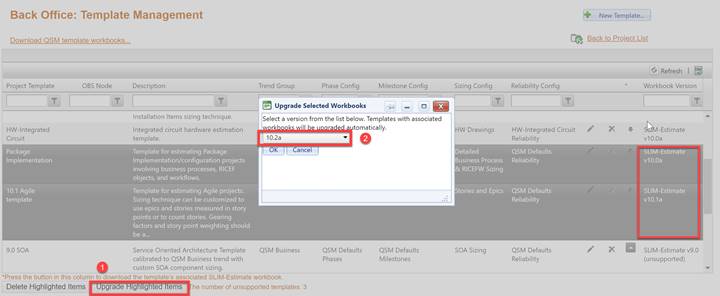
To upgrade multiple templates from the list, simply ctrl-click the items and use the Upgrade Highlighted Items button at the bottom of the page. You will be prompted to select a supported SLIM-Estimate version to upgrade to. If you select all items in the list for upgrade, a message will inform you how many items were selected vs. the number upgraded. Often, various point releases (example: 10.0a-c) of SLIM-Estimate are compatible with all other point releases of the same major release (10.2, 10.3, or 10.4). Associated workbook versions that are already compatible with the target (upgraded) workbook version will not be upgraded.