
If your site was upgraded from an older version of SLIM-Collaborate, one or more of your templates may have an associated workbook version that is no longer supported in SLIM-Collaborate. In the screen snap below, the template in the bottom row has a SLIM-Estimate 9.0 associated workbook. Note the (unsupported) label after the version label.

For unsupported associated workbooks, the Download Associated Workbook icon is a grey square with an up arrow inside, rather than the gray down arrow used for supported workbooks. If you have SLIM on the Server available for your site, you can use the Upgrade Highlighted items button to upgrade these unsupported workbooks, just as you would supported versions. See the Upgrading Template Associated Workbooks topic for detailed instructions.
If you do not have SLIM on the Server, the Upgrade
Highlighted items button will not be visible. To upgrade unsupported
workbooks manually, click the download icon. The associated workbook will
download to your local machine and a popup dialog will allow you to upload the
upgraded workbook once it has been opened, upgraded, and saved in a supported
version of SLIM-Estimate.
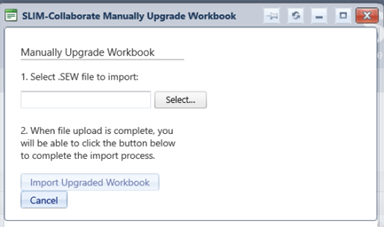
This replaces the old, unsupported workbook with a newer, supported one.