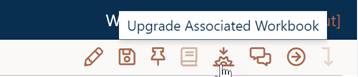
SLIM-Collaborate’s Round Trip features allow organizations to leverage SLIM-Collaborate’s simplicity and ease of use while preserving the ability to perform more advanced estimation tasks in SLIM-Estimate. If the need arises, projects in the estimation stage can be exported to SLIM-Estimate .sew (SLIM-Estimate Workbook) file format. Exported workbooks can be opened in SLIM-Estimate to perform tasks like these:
•Create custom phase effort, duration, and overlap settings not available in SLIM-Collaborate (these settings are encapsulated in phase configuration sets managed by the Back Office).
•Create custom skill categories and allocation settings and generate detailed skills chart breakout charts directly in SLIM-Collaborate. See Skills Charts and SLIM on the Server in this user guide for more detail.
•Enable the skills breakout checkbox by turning skills on in the project’s associated workbook.
•Use a mix of trends for validation or to generate solution inputs like size or PI.
•Create and apply multiple detailed sizing techniques; average or sum your size estimates.
•Leverage SLIM-Estimate’s rich selection of advanced solution wizards, charts, and reports.
•Export chart and report data to a variety of Microsoft Office compatible formats (Word, PowerPoint, Excel, HTML, and Microsoft Project).
When a Back Office administrator or a user with Full Access to the Estimation service in their default role accesses the project page, the Checkout project (lock) icon will be visible in the Project toolbar. The exception to this general rule occurs if the user's project-level permissions have been downgraded via the project's user access list.
Checking out the project causes a Lock icon to appear after the project name in the project toolbar and changes the Checkout Project (lock) icon to a Checkin Project (unlock) icon.
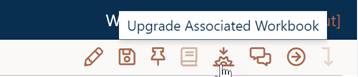
Until the project is unlocked or checked back in, other users will not be able to edit project data and settings, add solutions to the solution log, adjust the Uncertainty sliders in the Contingency Dashboard to calculate new Target Probability solutions, or advance the estimate to the Closeout stage. Users who have access to the project will still be able to view solution data and settings or view and add notes to the project.
During checkout, the project solution is merged with extended data stored in the SLIM-Estimate workbook that was uploaded when the project was first imported or created from a template. The merged data is exported to the user’s workstation as a SLIM-Estimate workbook. Once the exported .sew (SLIM-Estimate workbook) file has been saved, it can be opened and refined in SLIM-Estimate.
When the changed project is ready to complete the round trip process, it can be checked back into SLIM-Collaborate and shared with other users who have access to the project.