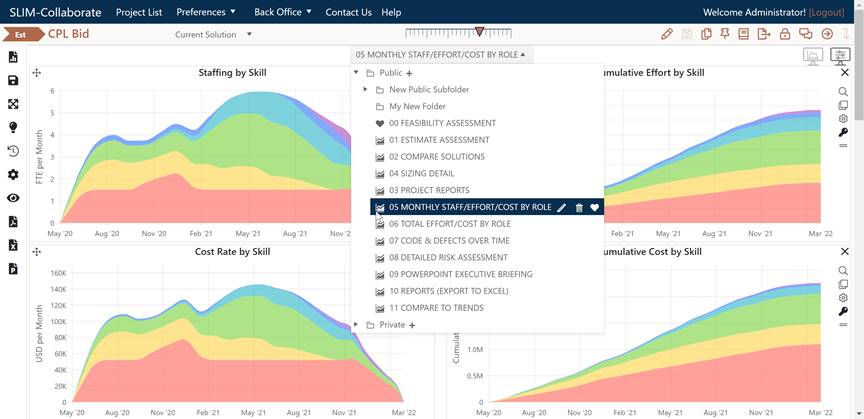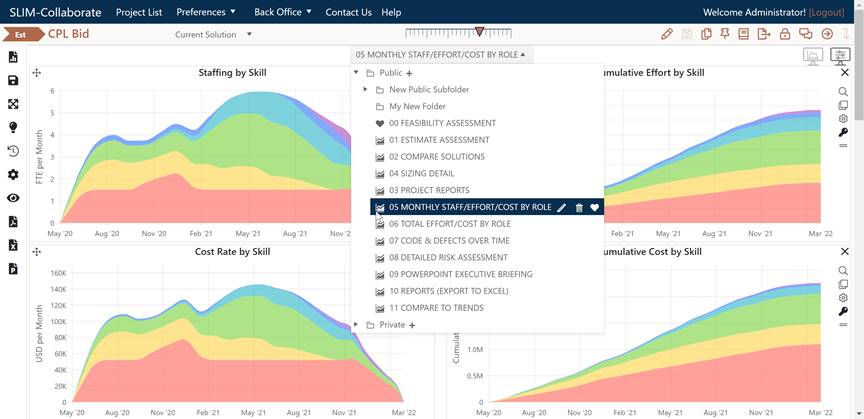
To edit the contents or layout of an existing dashboard, you must first load it using the Dashboard Selector list control located at the center top of any project or portfolio dashboard. Once a dashboard is displayed, you can change the arrangement of charts and reports, add or delete charts or reports, or change the properties of existing charts or reports by dragging charts to a new position or using the dashboard toolbar icons.