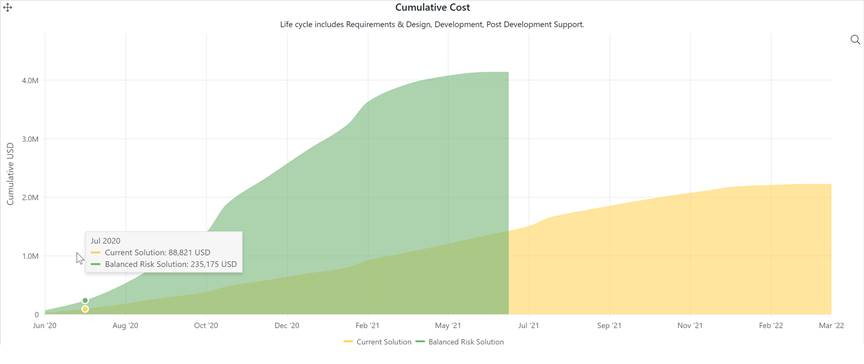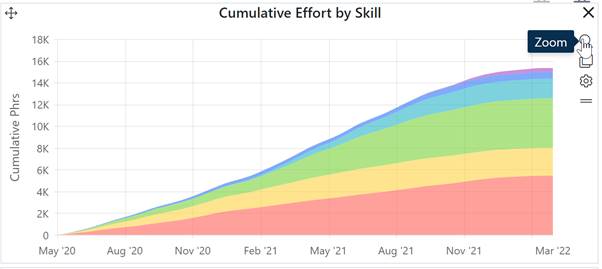
To display a larger (zoomed) version of any chart or report in a popup window, simply click the Zoom icon (magnifying glass) in the chart icons toolbar.
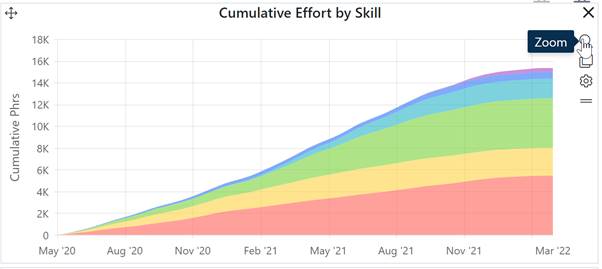
Zooming a project chart will display the chart subtitle (not displayed with un-zoomed charts) as well as the main chart title. While the Zoom icon is available, the rest of the chart icons toolbar is not displayed while the chart is Zoomed. Click the Zoom icon in the chart icons toolbar to un-zoom the chart and reload the dashboard.