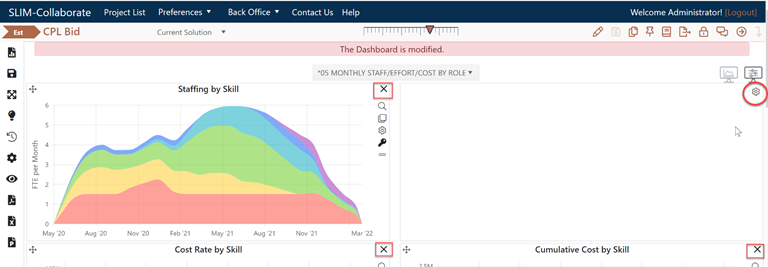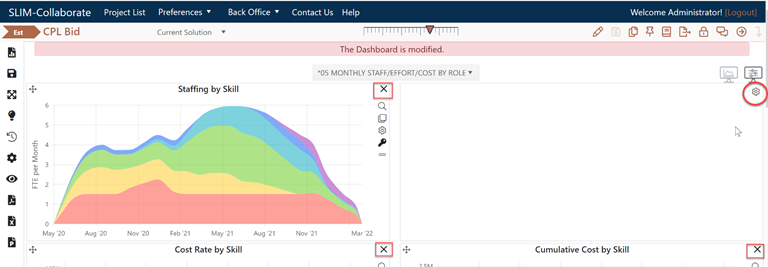
To delete any chart or report from the dashboard layout, simply click the black X (close chart) in the upper right-hand corner of the chart. The slot previously occupied by the deleted chart will be blank, and the X (delete) icon will be replaced by a chart settings icon you can use to configure the blank slot. If desired, you can drag and drop other charts into the blank slot instead of configuring a new chart or report. Make sure to save the edited dashboard to preserve your changes.