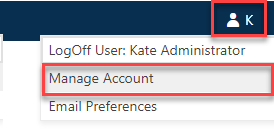Two-factor
authentication (2FA) is an optional login authentication strategy that
requires two separate sets of credentials to verify a user’s identity. The
default authentication scenario (2FA not enabled) in SLIM-Collaborate allows
users to log into SLIM-Collaborate using their email address (username) and a
password that individual users can manage via the User Preferences | Manage
Account menu item.
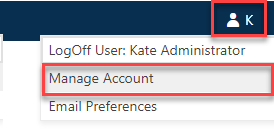
When two-factor authentication
is enabled by the Site Administrator, users must complete an additional step to
verify their identity before gaining access to SLIM-Collaborate. After
entering their username and password, SLIM-Collaborate will prompt them to enter
a unique, time-limited numeric code sent to their cell phone.