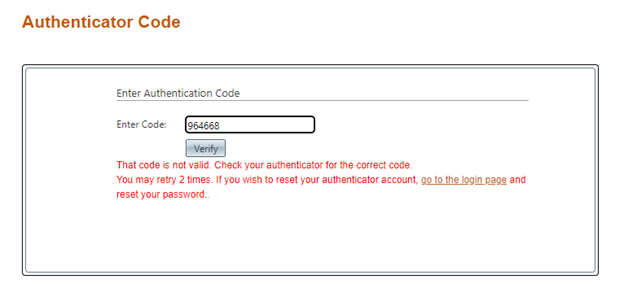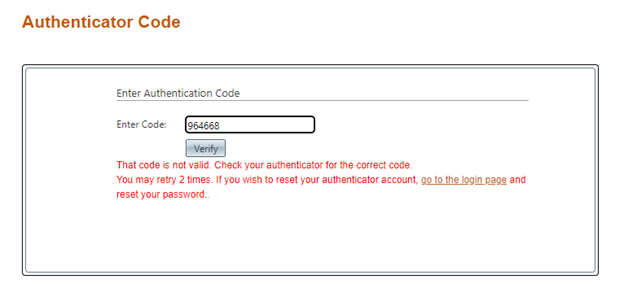
After entering your username and password and typing in the
code from your authenticator, you might receive an error message stating that
the authenticator code is incorrect. If you have double checked the number
against your authenticator application and still receive this error, follow the
instructions in red text below to reset your SLIM-Collaborate password. This
will reset the authenticator account for SLIM-Collaborate and allow you to log
in.