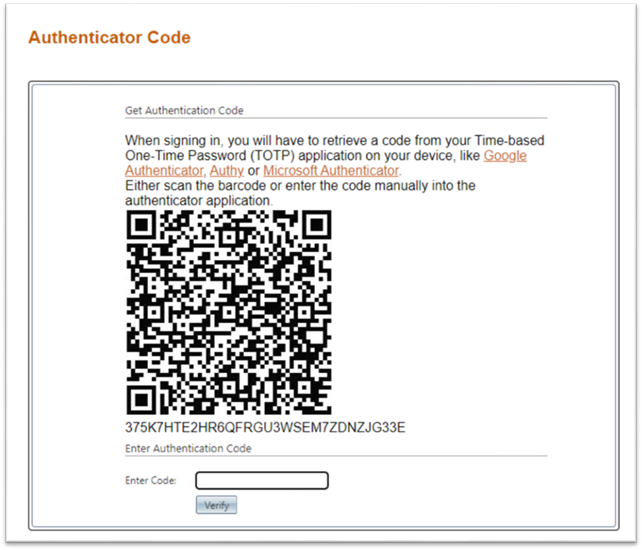
The first time users log into a site with 2FA enabled, they will see a special page with a scannable image that can be captured with the user’s cellphone camera. An alphanumeric code appears just below the image, allowing users to manually add your site information to their authenticator application.
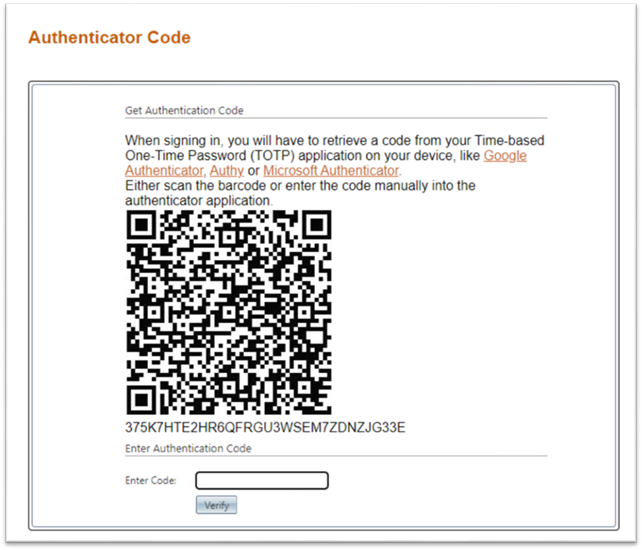
To complete the login, users enter the authentication code
supplied by their authenticator application. After the first login and
“handshake” between SLIM-Collaborate, users simply enter their username (email
address) and password, then type in the authenticator code supplied by their
authentication app.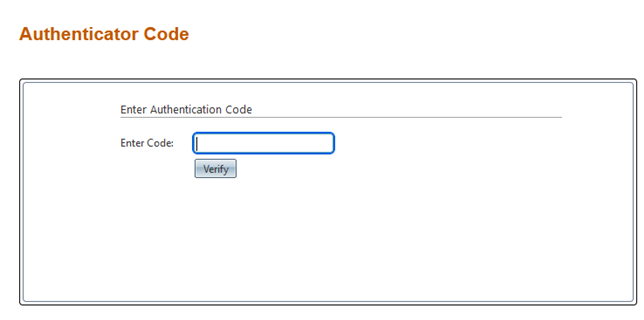
That’s all there is to it! Obviously, your IT department will need to ensure that all SLIM-Collaborate site users are aware that 2FA is going to be enabled and should have their authentication app installed before the 2FA settings are applied and saved.