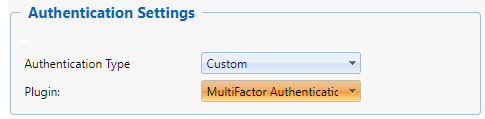
QSM’S 2FA solution is “built-into” SLIM-Collaborate 5.0, but this feature is turned off by default. To enable it for all site users, your Site Administrator must edit the site’s Authentication Settings, available by selecting Customize | Enterprise Settings from the Admin Site menu. In the Authentication Settings portion of the Enterprise Settings page, change the Authentication Type to Custom and select MultiFactor Authentication from the drop-down Plugin list:
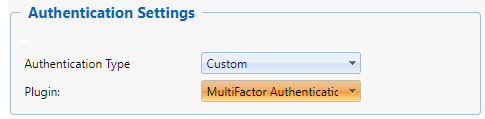
The final step is to save the changes made to the Enterprise Settings page. Once this is done, users who previously logged into SLIM-Collaborate will be unable to gain access until they provide a special code generated by whichever authentication application your IT department recommends. There are many authentication applications available. Examples include Microsoft Authenticator, Google Authenticator, WinAuth, Duo Mobile, Authy, and 2FAS.