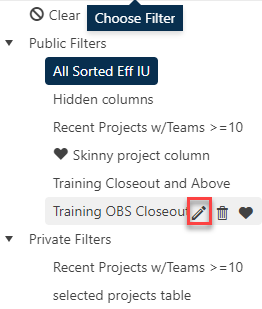
The Choose Filter selector is a drop-down list
control located at the top of the Project List next to the toolbar. With the
release of SLIM-Collaborate 5.0, the Choose Filter and Clear Filter
icons have been replaced with a drop-down filter selector control like the
Dashboard Selector used on project and portfolio dashboards. The new control
makes displaying, editing, favoriting, and deleting filters faster, easier, and
more intuitive.
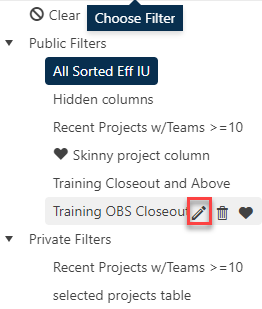
From this control you can:
•Clear the current filter.
•Display a saved filter.
•Favorite or unfavorite a filter.
•Edit filter names.
•Delete filters.