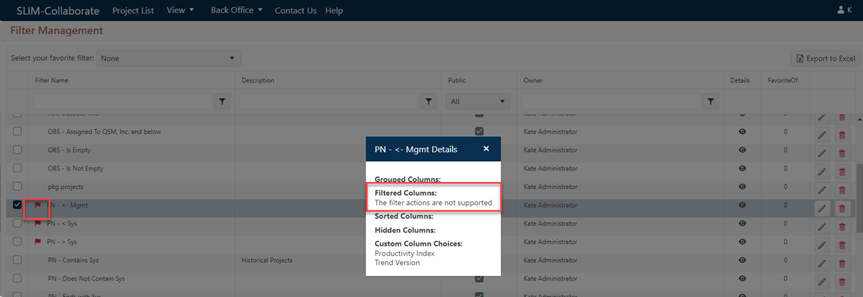
To delete an existing filter, simply expand the Choose Filter Selector and rest your cursor over the filter you wish to delete. A small set of icons (depending on the permissions in your default user role) will appear to the right of the filter name. Users who don’t have sufficient permissions will not see the Edit (pencil) or Delete (trash can) icons, but all users can edit or delete their own Private filters.
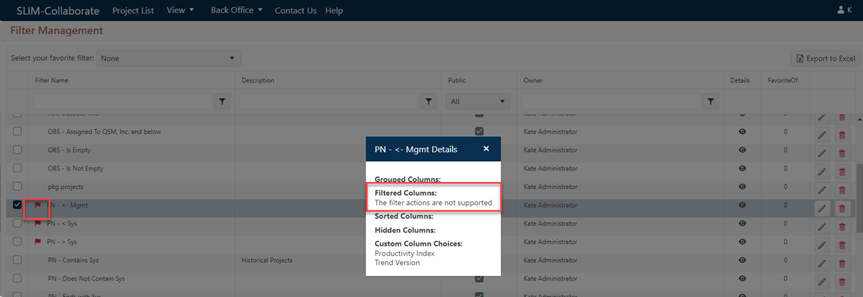
Click the trash can icon to bring up a popup delete dialog. A confirmation dialog will appear, allowing you to delete the filter or return to the list control.