
In SLIM-Collaborate, newly created Estimation or Closeout projects inherit their initial project and access settings from one of two sources:
•A template provided for this purpose (when using Create Project
from Template icon in Project List page toolbar)
•An existing SLIM-Collaborate project with similar characteristics (when using the Create New Project icon located in the Project List grid row associated with an existing project).
•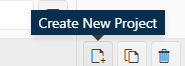
•
Though templates are visible and available for selection by SLIM-Collaborate users with sufficient permissions, only users with Manage Site (Admin) or Back Office permissions can create, edit, upload, or manage them. Select Back Office | Template Management from the SLIM-Collaborate menu to access Back Office template management functions.