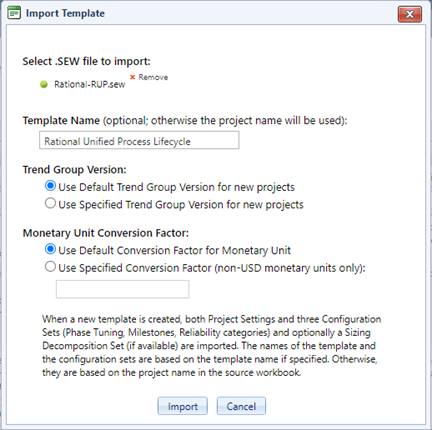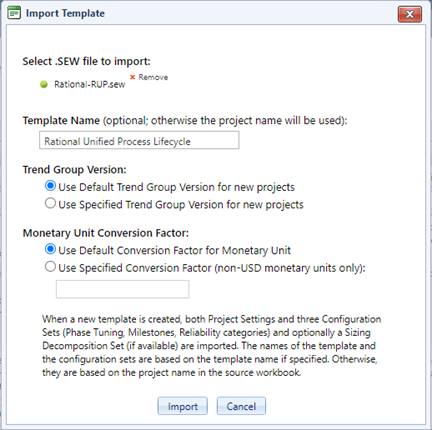
Since templates are simply workbook files used to quickly configure new Collaborate projects, virtually any SLIM-Estimate (.sew) file with appropriate settings can be uploaded to SLIM-Collaborate and used to quickly configure new project records.
To import a new template, select Back Office | Template Management from the menu, then click the New Template button in the upper right-hand corner of the page. The Import Template screen will appear, prompting you to select a SLIM-Estimate (.sew) workbook file for import.
Use the Select button to browse to the SLIM-Estimate (.sew) workbook you want to upload. During the upload process, a blinking gold dot will appear beside the file name along with an import status bar. Once the file is ready for upload, the dot will turn green. To change the file selection, click the Remove link and select another file to upload.