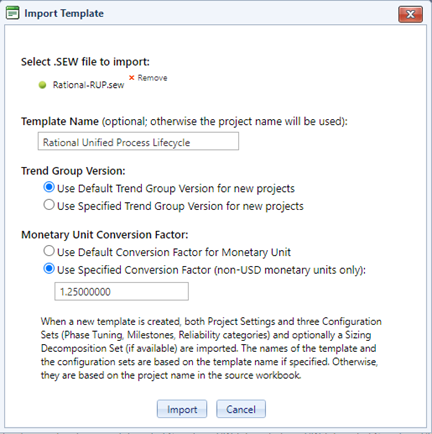
Templates imported from SLIM-Estimate have a designated Monetary Unit used to label the project’s labor rate(s) and cost figures, but no Conversion to USD factor. This makes sense in SLIM-Estimate, because it deals with only one project at a time and all solutions share the same monetary unit. But SLIM-Collaborate stores multiple projects that can use different monetary units. To meaningfully compare cost and labor rates across a mixed portfolio, SLIM-Collaborate must be able to convert labor and cost figures from projects that use different monetary units to a single, common unit (chosen by your site administrator).
To facilitate these conversions, you will be asked to provide a Conversion to USD factor when importing a new template from SLIM-Estimate. Use the radio button options on the Import Template dialog to select either the Default or a Specified Conversion factor (for non-USD monetary units only). The Conversion to USD for projects and templates that use USD as the monetary unit is set to 1 and cannot be edited. If your selected template has US dollars as the monetary unit and you supply a conversion factor to USD greater than 1, the conversion factor will be reset to 1 in the imported template.
In most cases, it makes sense to select the Default Conversion to USD factor for each monetary unit. This option uses the value set by your site admin in the Monetary unit lookup tables and will ensure consistent cost conversions across the projects in your portfolio. Another advantage of using the Default is that SLIM-Collaborate will supply the appropriate conversion factor for you. You can, however, bypass the default value and enter a specific Conversion to USD value in the field provided.
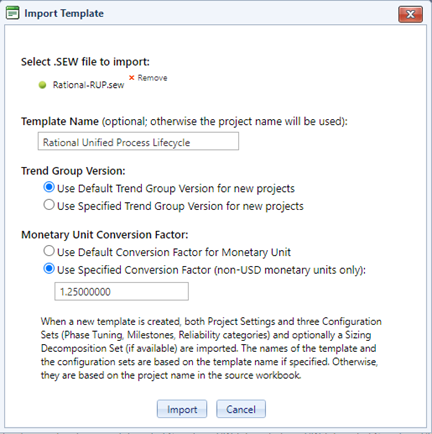
Note that if an imported template contains a monetary unit that is not already present in your site’s monetary units lookup table (and you select “Default” for the conversion factor), the new monetary unit will be added to your site’s lookup table and assigned a default conversion to USD factor of 1. For this reason, you should carefully review the settings in imported templates before bringing them into SLIM-Collaborate and – where needed – work with your site admin to ensure that the monetary unit defaults are current and correct.
For more information on Monetary Unit Conversion factors, see the Accounting topic of this user guide.