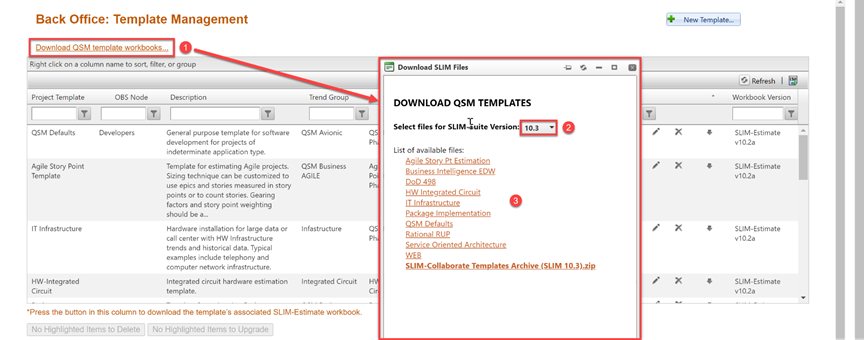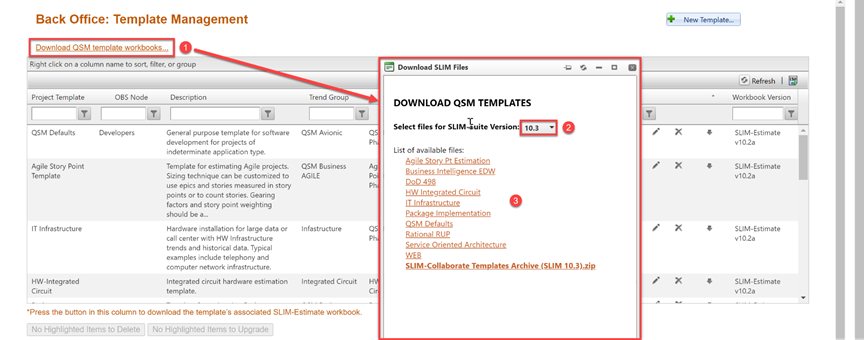
To view the list of QSM templates available for download and installation, select Back Office | Template Management from the menu and click the Download QSM Template Workbooks link located at the top left side of the template list grid.
To ensure that SLIM-Suite desktop users will be able to open and edit the downloaded templates in SLIM-Estimate, choose the SLIM-Estimate version you are currently using from the “Select files for SLIM-Suite Version” drop-down selection box.
The workbooks shown in the list of available files are identical to the QSM templates that are (optionally) installed with SLIM-Estimate. To download a single template, use the single-workbook links provided. To download a zipped archive of all available templates, use the last link (SLIM-Collaborate Templates Archive (SLIM 10.2, 10.3, or 10.4).zip). Descriptions of the settings in each template can be found under Matrix of QSM Templates in the Appendix of this user guide.