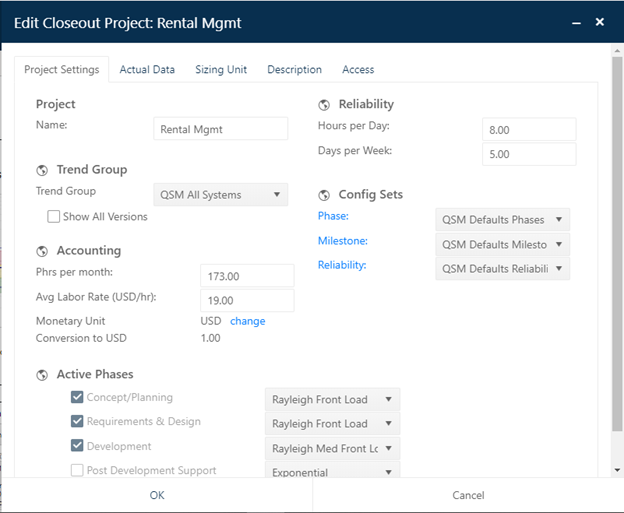
This tab contains high level information about the project – project name, workflow status (if defined for your site), active phases, benchmark trend group, accounting, other costs, and reliability settings. The project’s labor rate, monetary unit, and conversion to US dollars settings (used to convert project effort to cost) and reliability settings (defect category names and runtime environment – used to calculate Mean time to defect or MTTD) can also be changed here.
Depending on the method used to create your closeout
project, this information may have come from the a template or existing project
(Creating New
Closeout Projects), an advanced estimation project (Advancing Estimation Projects
to Closeout) or a SLIM-DataManager project record (Uploading Closeout Projects).
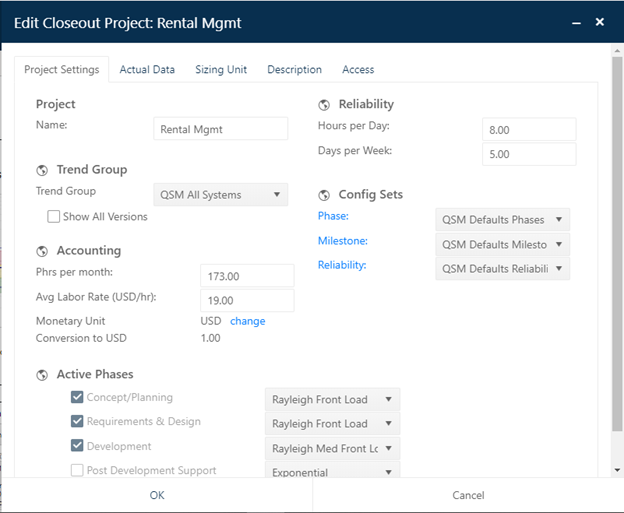
Regardless of the method used to create the project, it’s always a good idea to review these fields carefully, updating information as needed and filling out missing data. It’s particularly important to update the Other Costs field for newly advanced projects with estimated nonlabor costs. Accurate, complete closeout data will greatly enhance the credibility and usefulness of benchmarking and future estimation. For detailed descriptions and instructions on these fields, see the Project Settings tabs section of this user guide.