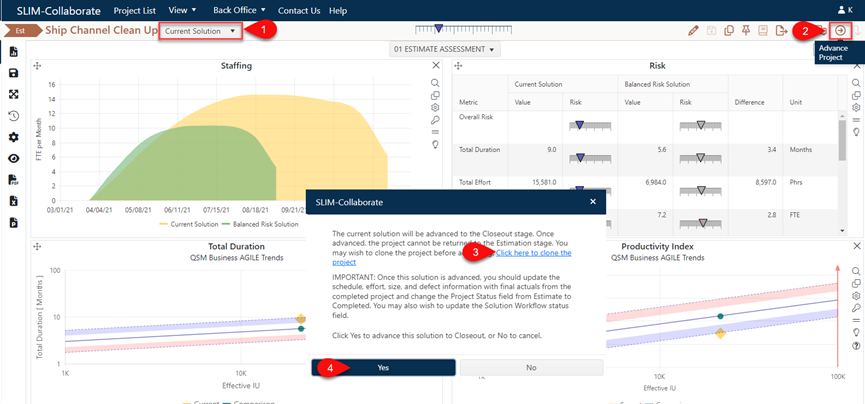
SLIM-Collaborate is designed to track and measure projects as they move through each stage of the lifecycle. Once you have an estimate that’s practical and defensible, your group may decide to move forward with the project. When work on the project completes, advancing it to the Closeout stage lets you record, analyze, and benchmark actual project size, effort, schedule, and defect metrics and use them to calibrate future estimates to your past performance. Users with sufficient permissions can advance the project to the Closeout stage by editing the Estimation project from the Project List, then clicking the "Advance Project " button in the project toolbar.
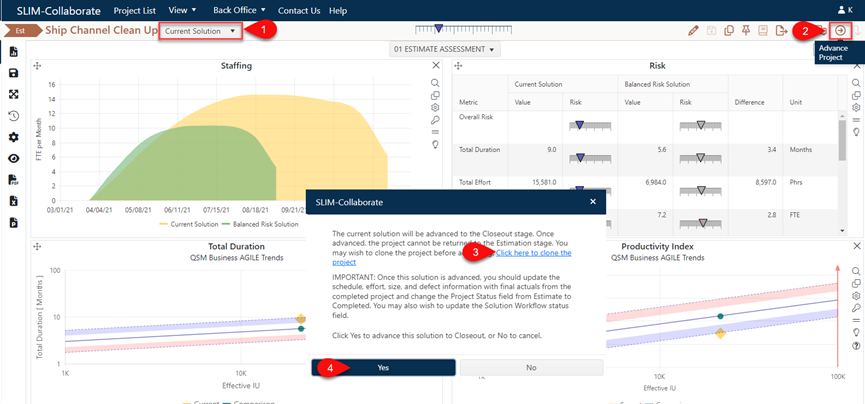
Only one solution can be advanced to the Closeout stage, and the advanced solution will always be the Current solution. To advance a logged solution, you must first make it current via the Current Solution drop-down or by making the solution current via the Solution Log icon in the project toolbar. Once this is done, you can advance the current solution to Closeout. There is no “undo” option for projects advanced to the next stage. A popup message will prompt you to confirm the advance action before it is performed. You will also be given the chance to “clone” (create a copy of) the estimate project if you wish to preserve the estimate and any alternative solutions you have created and logged.
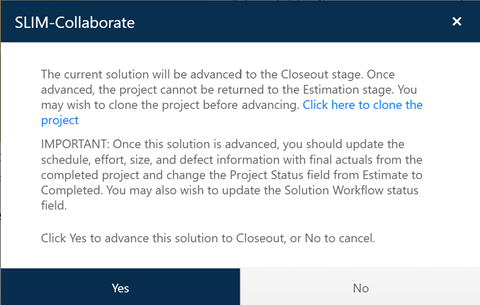
If you choose to create a copy of your estimate before advancing it to the Closeout stage, click the link provided. A copy of your project will be created. The project name will be the same, but (Copy 1) will be appended to the project name. You will be given the chance to go to the cloned project before advancing the original copy to the Closeout stage. If desired, you can edit the project name and save the project.
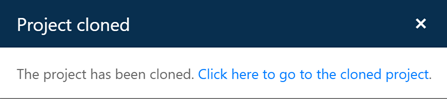
When you click Yes to advance the project, you will be taken to the Closeout project page.
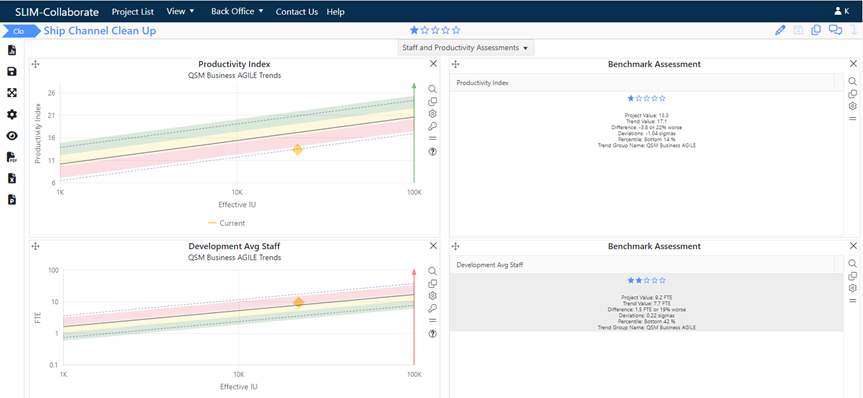
The Closeout dashboards are designed to benchmark actual performance data from the completed project against the project’s designated benchmark trend group. Because data advanced to Closeout typically contains estimated rather than actual (final) values, you should review the phase start/end dates, effort, size, project status, and defect data and replace the advanced/estimated values with actual ones. See the Entering or Editing Actual Data section of this user guide for detailed instructions on entering your final project actuals.