
One of the most powerful features of SLIM-Collaborate is the ability to explore the range of project outcomes and compare various alternatives against your own or industry trends. You can quickly and easily change one or more input values and compare the results against both the Balanced Risk solution and previously generated (comparison) solutions stored in the solution log. The status and visibility of the Log Solution and (View) Solution log icons (enabled/disabled) in the project toolbar will depend on the state of the current solution (valid or invalid), solution log (empty vs. one or more logged solutions), and your user permissions or role.

To log a solution, click the pushpin icon (Add Current Solution to Log) in the project toolbar. Note that this icon will be visible regardless of whether your user role or project access permissions include logging privileges (Contribute or Full Access). If your access to the project is View only, the Solution Log (book) icon will be visible, but the solution log will open in read only mode.
When you log a solution, a default solution name and sequential solution number are provided, along with a solution note that displays the user, date, and major solution inputs. The default solution name contains the solution method used and major inputs. You can override either of these default settings with your own inputs if desired before clicking OK to add the solution to the log.
If your site administrator has configured Solution Workflow statuses, you can also assign a workflow status to your newly logged solution. This field will not be visible if workflow statuses have not been defined for your site.
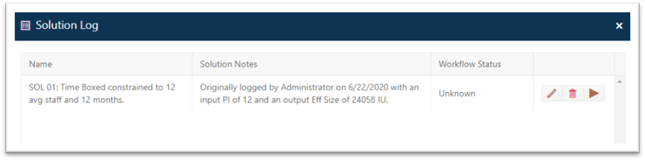
The Solution Log icon (book icon) is used to view and/or edit solutions already in the log. It is disabled until at least one solution has been logged. Logged solution names, notes, and each solution’s workflow status can be edited directly from the solution log as well.
