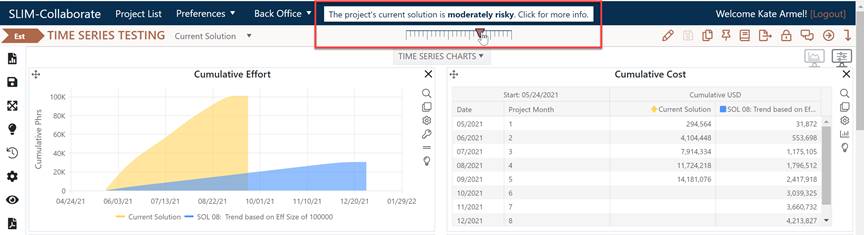
By default, your current or working solution is always compared to the Balanced Risk solution; but you can display your current solution against any previously logged solution using the Comparison Solution icon located in the dashboard toolbar.
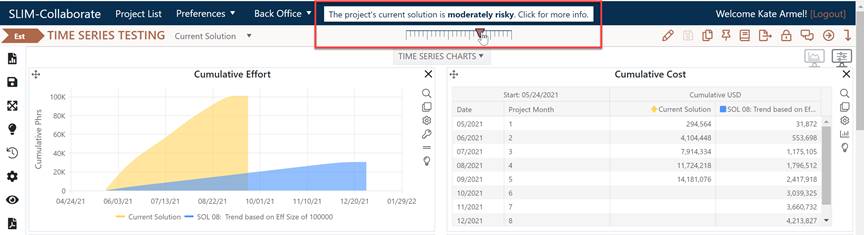
The current Balanced Risk solution and any logged solutions will be displayed in a popup dialog with a dropdown selector control. Select the solution you want to reload from the list to make it the Comparison solution. Your new Comparison solution will replace the Balanced Risk (or previous comparison) solution in the display and will be shown with a blue square icon next to the solution name and/or blue shading on time series or bar charts.
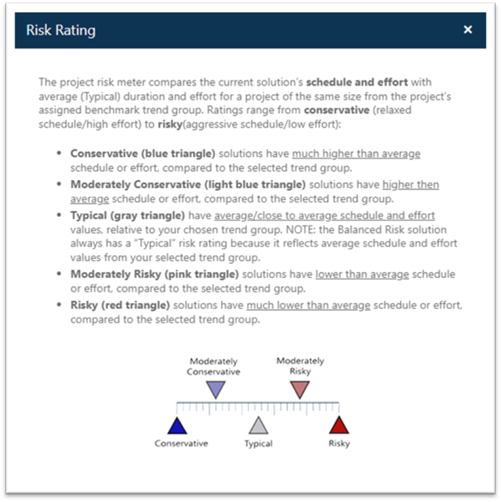
To compare your current/working solution against the Balanced Risk solution again, simply select it again from the Comparison Solution icon in the dashboard toolbar.