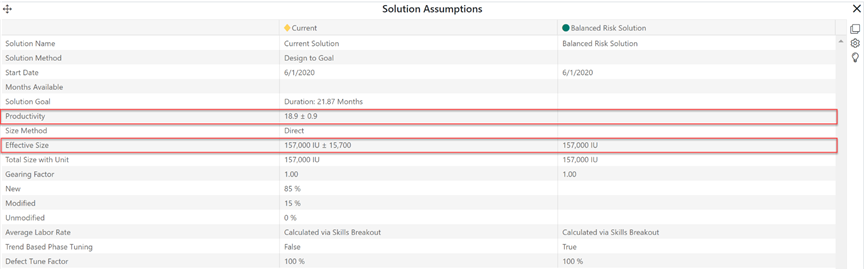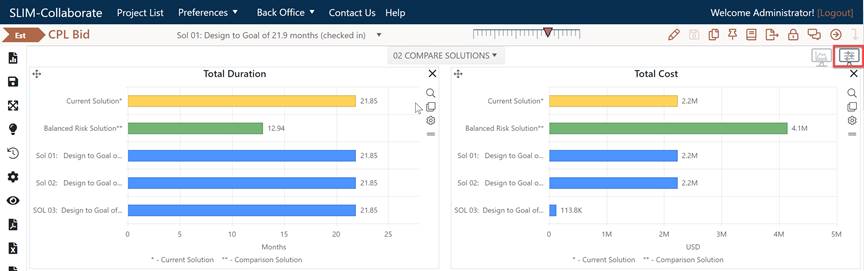
To apply target probability contingency profiles to an existing estimate, open an estimation service project, select the solution you wish to buffer, then open the Contingency Dashboard.
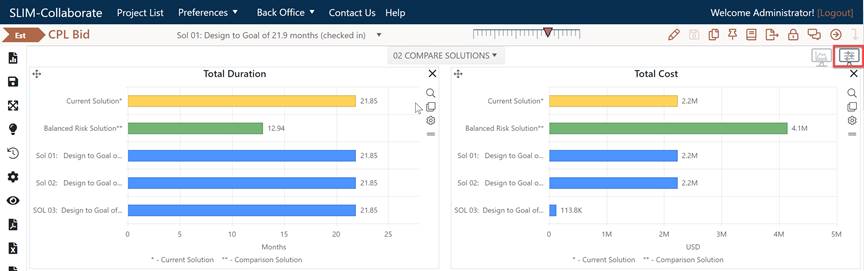
The Contingency dashboard is unique, in that contingency
solutions “live” here: this is the only place you can create, view, and adjust
contingency (or higher assurance) solutions. Contingency solutions cannot be
logged, but if you save the solution at the end of your working session, the
input uncertainty ranges you specify here will be stored with the current
solution. The current solution uncertainty for Productivity (PI), Size,
and Labor rate can be viewed via the Solution Assumptions report in the
project’s Estimation dashboard or in the uncertainty slider hover
tips.