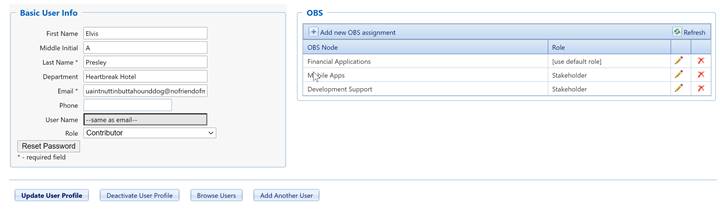
To simplify granting access to project data stored on the main SLIM-Collaborate site, individual users can be assigned to one or more OBS nodes. Use the OBS section of the User Profile to assign a user to an OBS node. Note that the project access granted to projects associated with various OBS nodes will usually match each user’s default Role. But where it is appropriate, project access can be tailored to the projects assigned to a particular OBS node. An example will help make this clearer. The user in the screen snap below has Contributor access (his default Role, which allows him to view and edit) to projects assigned to Financial Applications (his team’s node). He only needs Stakeholder access (which allows him to view, but not edit projects) to the Mobile Apps and Development Support team nodes.
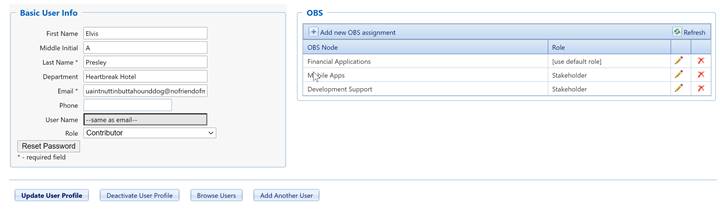
Note: There is one exception to the block access granted via assignment to an OBS Node. If the private projects checkbox is checked, users assigned to the project’s OBS Node will NOT automatically gain access to the project. The project will show up when the project list is filtered by OBS Node (but only users who have access to the private project via the User Access List or Primary Responsibility field will be able to see it). For more information on private projects, see Creating Private Projects and Working with Private Projects on the Project List.