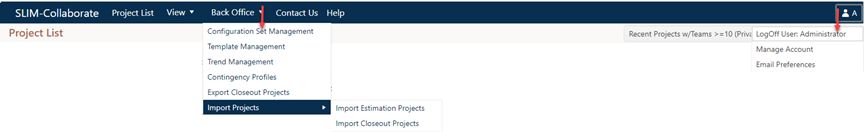
Once you log into your SLIM-Collaborate site, the menu bar
makes it easy to find common functions and features. In SLIM-Collaborate 5.0,
you will find several changes to the main menu bar:
•The currently logged-in user’s name and logout link have been moved to the right side of the menu bar and consolidated under a new User Preferences icon with a drop-down menu.
•User-related items (account management and email preferences) formerly located under the Preferences (now, View) main menu item have been moved to the right-hand side of the menu under the new user preferences icon.
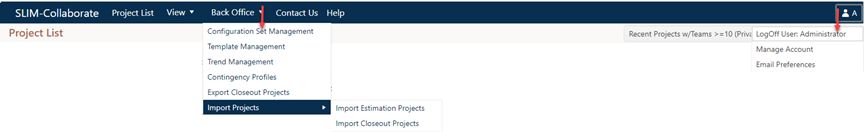
Though most menu items (Project List, View, Contact Us, Help, User Preferences icon) are available to all users, the Back Office menu will only be visible to users logged in with sufficient permissions. Users whose default role grants permission to Back Office features will see the entire Back Office menu, while users whose default roles have Full Access to the Estimation and/or Closeout Services will see only the appropriate import/export menu items. Users with lower permissions will not see the Back Office menu at all! For more information on roles and permissions, see Understanding Roles, Permissions, and Project Access