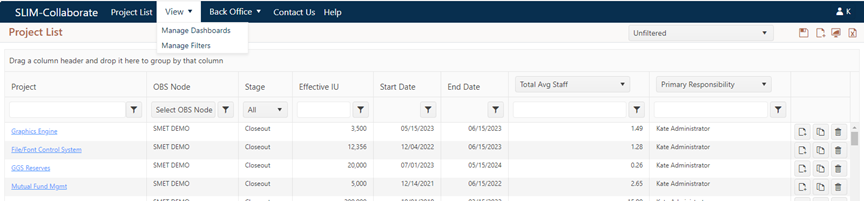
The View menu item provides view or manage access to all dashboards and filters you have permission to view, edit, or delete. Note: this menu item was “Preferences” in SLIM-Collaborate 4.0 and earlier versions. The user account management and email notifications items formerly in this location have been moved to the User Preferences icon at the right side of the menu bar.
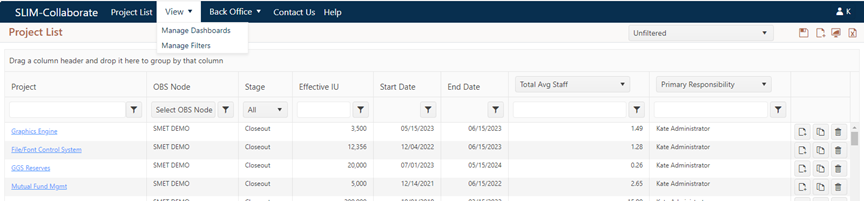
The Manage Dashboards submenu item takes you to the Manage Dashboards page, where you can view and export a list of the public and/or private dashboards defined for your site. The list of items you see here depends on the permissions in your default user role. Users with sufficient permissions will see all dashboards, while those who don’t have permission to edit public dashboards will only be able to view or edit names and descriptions and delete or change the status of the private dashboards they have created. The Manage Filters page allows similar management of saved Project List filters. Users can also select a favorite dashboard or filter on these pages.
For more detailed information about these pages, see the Managing Dashboards and Managing Filters sections of this user guide.