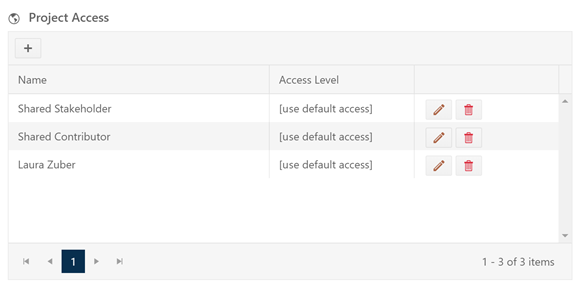
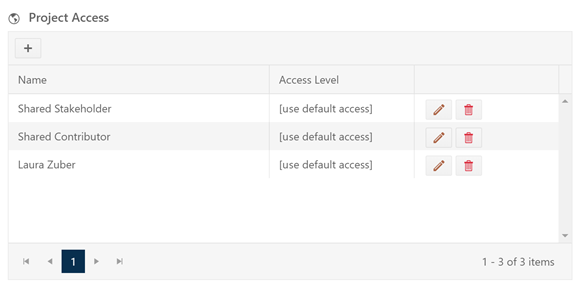
Checking this optional checkbox grants access to all users assigned to the selected OBS node and all users assigned to OBS nodes above it (i.e., nodes positioned to the left of the selected node in the OBS hierarchy).
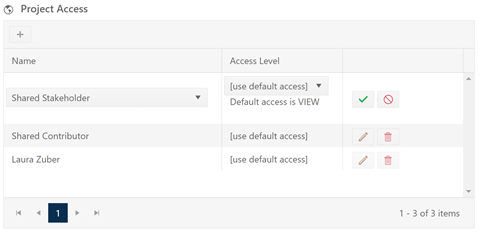
For example, assigning a project to the McLean Office node and checking Grant access to nodes higher than the selected OBS node, will grant access to users assigned the OBS Root node, but not to the Dallas Office or Southern US nodes. Note: if the private projects checkbox is checked, users assigned to the project’s OBS Node will NOT automatically gain access to the project. The project will, however, show up if the project list is filtered by OBS Node (but only users who have access to the private project via the User Access List or Primary Responsibility field will be able to see it). For more information, see Creating Private Projects and Working with Private Projects on the Project List.