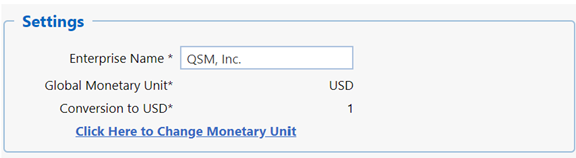
The general settings are mandatory (required fields are
indicated by an asterisk after each field name).
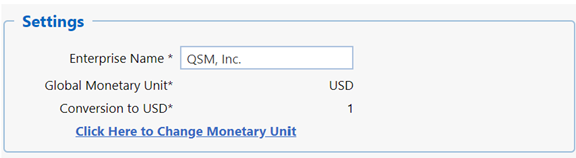
•Enterprise name. This is simply the name of the organization licensing SLIM-Collaborate, but it does not need to match the organization name on your license email. This field is not displayed by the system and is used for documentation purposes only.
•Global Monetary Unit. Projects can record, calculate, and display
cost in different monetary units (US dollars, Euros, Yen, etc.).
Designating a global (site wide) monetary unit allows SLIM-Collaborate to
normalize cost for projects that record cost in different currencies to a
single, common monetary unit. This allows meaningful comparisons between
projects using different monetary units anywhere cost figures from multiple
projects are displayed (the project list grid, portfolio dashboard charts and
reports, etc.). The default global monetary unit for new sites is USD
(United States dollars), but you can use the link provided to select any
monetary unit defined in your site’s Monetary Units lookup table.
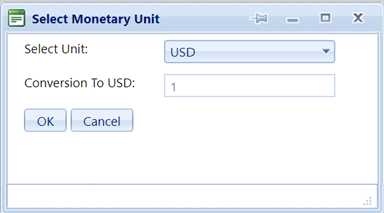
A popup dialog will appear, allowing
you to select a monetary unit. The Conversion to USD factor currently
configured in your site’s Monetary Units lookup table is provided as a starting
point, but you may override the factor manually for all units other than US
dollars (USD).
•Conversion to USD. Enter the rate used to convert your SLIM-Collaborate global monetary unit to U.S. dollars. If your Monetary Unit is already $ or USD, this value will be “1” and editing will be disabled. This field is used to normalize cost figures for projects that use different monetary units and to initialize the global and project level conversion rates for new SLIM-DataManager .smp files created via the Export Closeout Projects item on the Back Office menu.
For more information about how the monetary unit and conversion to USD interact, see the Accounting options and Preparing Source Files for Import topics in this user guide.