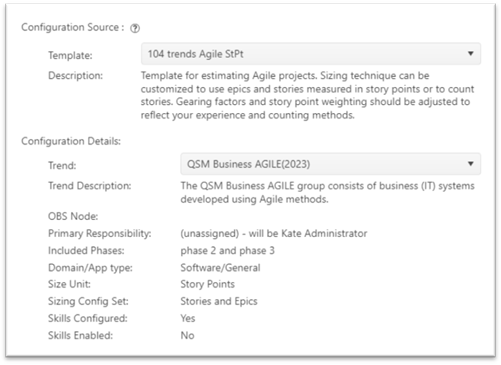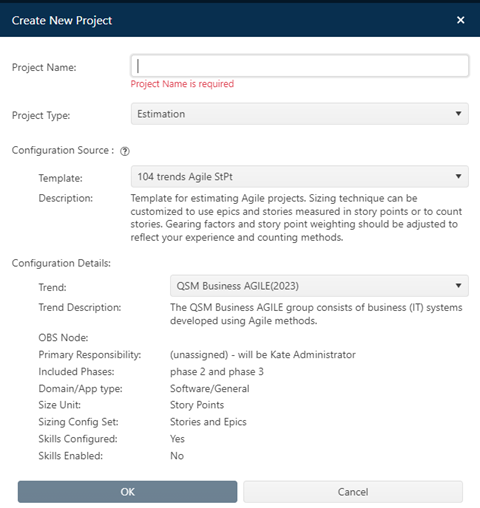
To create a new estimate from scratch, click the Create Project from Template icon located at the top right corner of the Project List page.
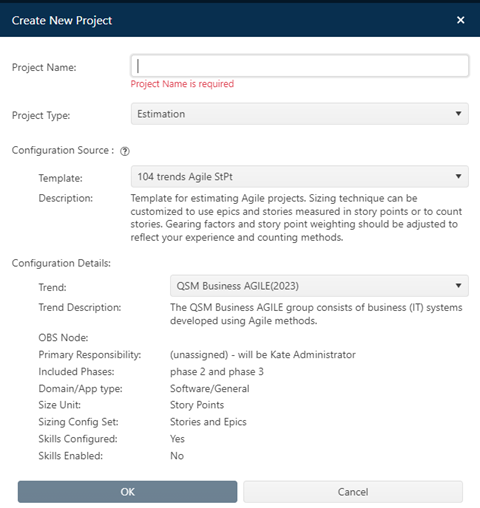
Note that only users logged in with a role with Manage Projects permissions or Full Access to the Estimation or Closeout services will be able to see this icon. When you click the icon, the Create New Project dialog will appear.
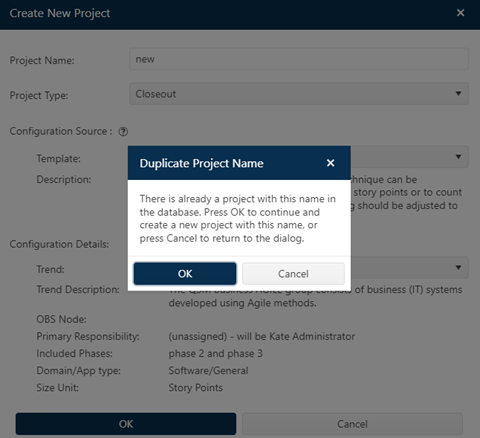
The first step is to supply a name for your project.
Ideally, the name you enter here should be unique (i.e., not already used by an
existing project in your portfolio). If you enter a project name that is
already taken, you will be prompted – but not required - to supply a unique name
when you click the OK button to begin customizing your new project
record.