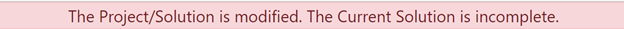
SLIM-Collaborate simplifies project creation and configuration by encapsulating descriptive information into templates used to quickly apply project settings to new projects. Leveraging preconfigured templates standardizes estimation and streamlines new project creation by populating common data fields without the need for manual data entry. These settings can be changed once the project has been created.
Select a template from the drop-down list control to apply project settings from the selected template. When you select a template, selected project characteristics are displayed in the label fields below for your review.
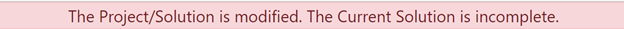
For example, the Agile template creates a new estimate using settings from a template configured to support estimation of projects created using Agile methods. The primary trend group is QSM Business Agile, phases 2 and 3 are active, the function unit is Story Points, and the project access and primary responsibility settings default to the user who creates the project. Your Back Office administrator can create and upload templates with different combinations of preconfigured settings appropriate for modeling various project types.
Use the Configuration Details section to review key settings from the selected template. When you are satisfied with the template you’ve selected, click the OK button to create the project record. The Edit Estimate Project dialog will be displayed with the Assumptions tab open. The Estimation dashboard (in the background) will remain blank until a complete estimate is created.