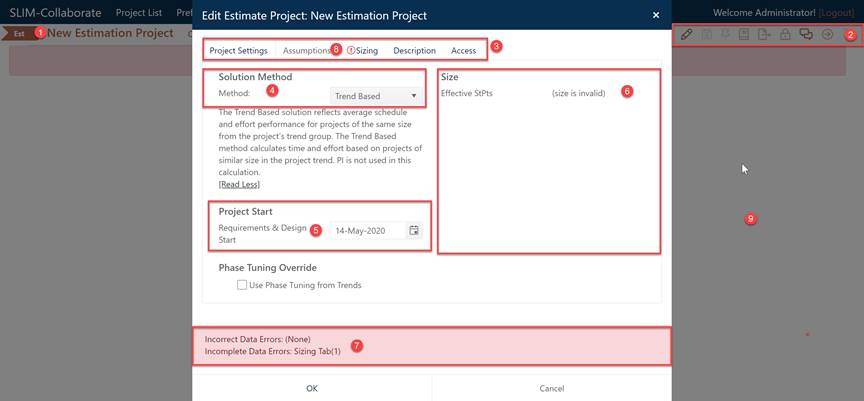
The next step is to select the type of project you wish to
create. There are three choices: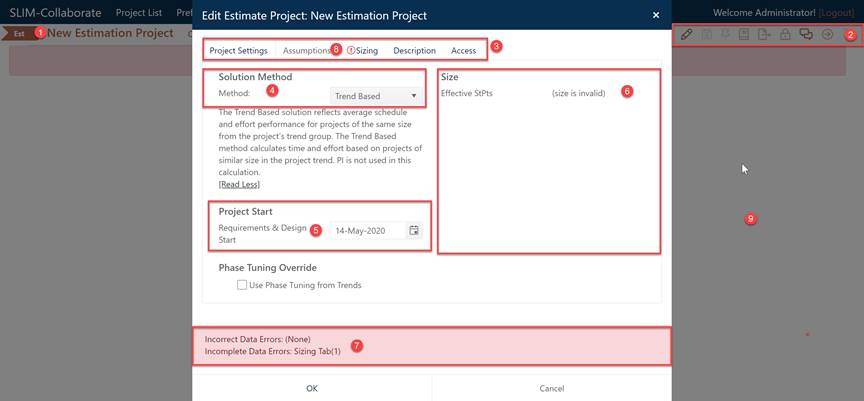
•Feasibility – defaults the solution method to a streamlined set of high-level inputs suitable for estimation early in the lifecycle (typically, at the bid or proposal stage). The Feasibility solution method solves for the productivity required to meet desired schedule and labor cost/effort/staff outcomes. If the computed productivity is out of line with industry or historical productivity for similar projects, you can use a different solution method to explore various alternatives.
•Estimation – creates an estimate using the Trend Based solution method, which requires only a ROM size estimate and a set of benchmark trends used to compute average schedule and effort outcomes based on Industry or internal performance trends.
•Closeout – creates a Closeout project, used to capture actual schedule, effort, quality, and productivity data for a completed project.
|
|
|