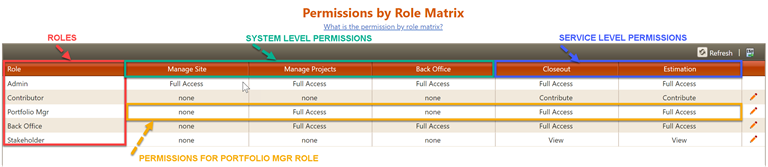
This topic documents the permissions associated with SLIM-Collaborate’s default (“out of the box”) user roles and the hierarchy of permissions used to grant or withhold access to projects (data) and system features.
Roles are reusable groups of permissions that streamline the process of granting access to project data and functions within SLIM-Collaborate. To speed up the task of creating user accounts and assigning appropriate permissions to users with different needs, a group of predefined user roles ships with SLIM-Collaborate. In most cases, the default roles can be used “as is”. If you need more granular control, you can add new roles or edit existing roles.
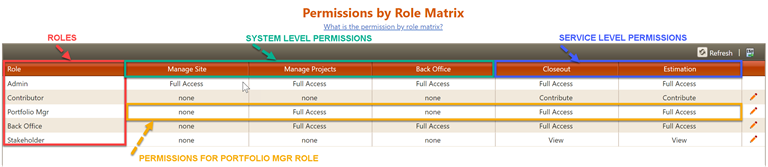
Permissions (see the column headings in the screen capture above) fall into two main categories:
•System Level Permissions. These permissions control access to sitewide capabilities (primarily actions and menu items not associated with viewing/editing individual project records). System-level permissions are binary in nature – users have either Full Access or No Access. There are three system level permissions:
•Manage Site. This permission grants access to the Admin program and virtually unrestricted access to all features, functions, and data on the main site. Granting this permission automatically grants Full Access to all other permissions. It is the defining permission for the SLIM-Collaborate “Admin” default role.
•Manage Projects. This permission grants the ability to create and delete new project records and automatically confers Full Access to the Estimation and Closeout services. It also allows a user to be granted Primary Responsibility for individual project records (this designation is made at the project level).
•Back Office. This permission grants access to the features listed on the Back Office menu and automatically confers Manage Projects permissions and Full Access to the Estimation and Closeout services. It also allows users to check Estimation projects in or out for analysis using the SLIM-Estimate desktop application.
•Service Level Permissions. The remaining permissions govern a user’s default level of access to projects in the Estimation or Closeout stages. A user’s generic access to project-related activities can be overridden at the OBS Node or individual project level as needed. Unlike System level permissions, service-level permissions can be granted at varying levels (View Only, Contribute, or Full Access).