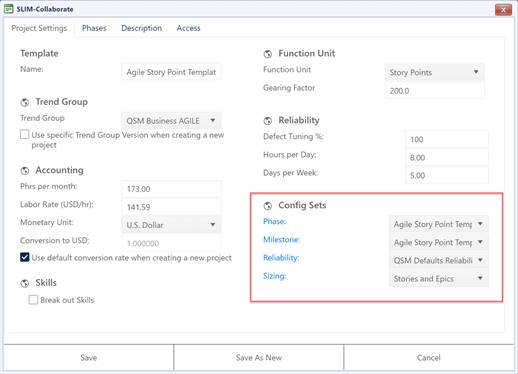
The configuration sets linked to any template or project are displayed on the Project Settings tab of the template or project record. To view this tab, edit a template or project record and click on the Project Settings tab.
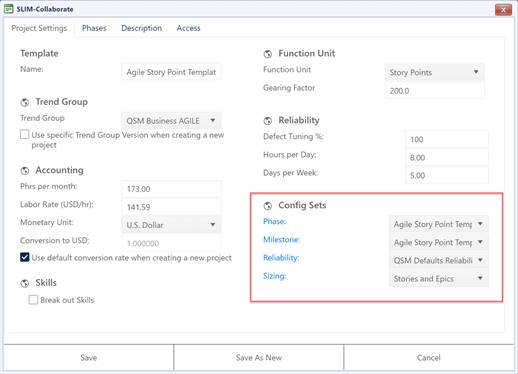
The example above shows the configuration sets associated with a template called “Agile Story Point Template”. Note that some config sets (Phases, Milestones, and Sizing) are unique to this template. They were created when the template was uploaded. The other config set (Reliability) is identical to QSM default configuration set. SLIM-Collaborate checks imported templates against the list of existing config sets to avoid creating duplicate instances containing the exact same settings.