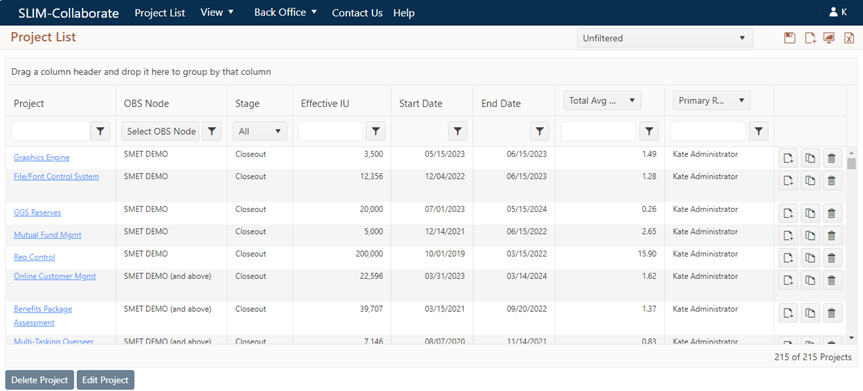
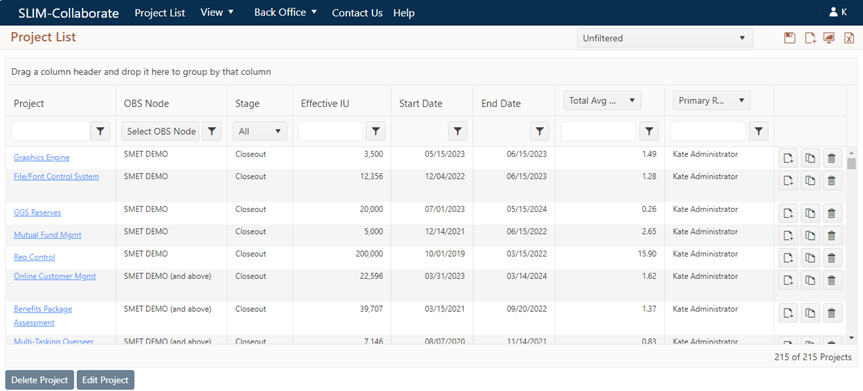
When you log into your main Collaborate site, the first
thing you will see is the Project List page. From this central or “home”
page, you can (so long as you have the necessary permissions):
•View a list of all projects in your portfolio, to which you have been granted access.
•Filter, sort, and group projects to support various analysis tasks.
•Customize the columns and metrics displayed (show/hide columns, select custom column metrics).
•Create, edit, or delete saved filters.
•Include or exclude archived projects from view in the project list.
•Designate a favorite filter that is displayed each time you log into SLIM-Collaborate
•Create, clone, edit, or delete individual project records.
•Use the power editing toolbar to quickly archive or unarchive multiple selected projects and delete, deselect, or tag them with descriptive metrics and keywords.
•Export the project list to Excel for external analysis.
Though your enterprise project portfolio contains all projects created in or uploaded to SLIM-Collaborate, the list of projects visible to each user and the actions that user can perform on each record will depend on two factors:
•The default role and permissions associated with their User Profile.
•Project level access settings that grant access by OBS node or via the project’s User Access List. For more information on project access settings, see the Access tab section of this user guide.