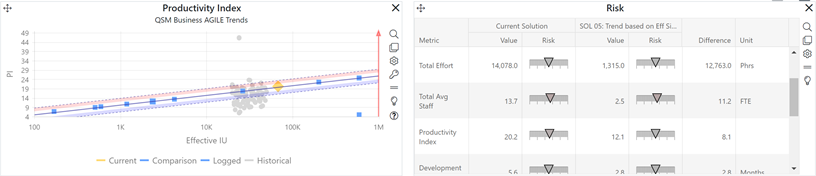
Enter a start date that corresponds to the date when work on the first included activity begins. The first included phase is shown in the label field to the left of the start date. To review or change the active phases for the project, use the Project Settings tab. For definitions of SLIM-Collaborate’s four high level phases, see the Active Phases section of this user guide.
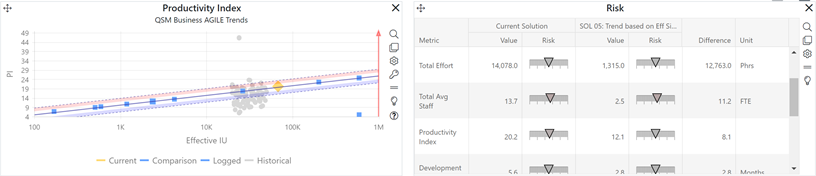
The easiest way to enter a project start date is to use
the calendar control. Click the Calendar icon to bring up the control,
then select the desired month, date, and year from the popup window provided.
You can also edit the text in the field directly.