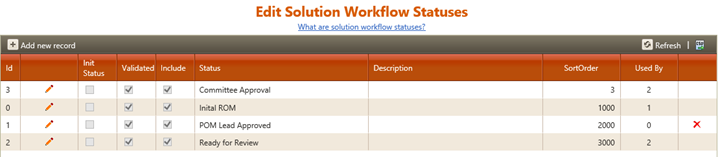
Unlike other lookup table metrics, the (optional) Solution Workflow Status field does not come preconfigured with “out of the box” selection items. In fact, unless you specifically add one or more selection items to the lookup table and make them available (include checkbox), this field will not appear in the user interface on the main SLIM-Collaborate site. This field allows project teams to assign a custom status to projects and solutions within SLIM-Collaborate that can be used to track a project’s progression through the workflow, trigger “next step” actions and email notifications to stakeholders, and filter/sort projects in the Project List.
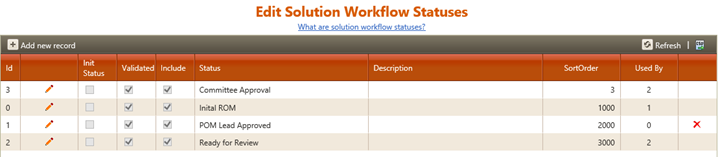
Estimation service projects can have multiple solutions, and each solution can be assigned a unique status. Trend based (balanced risk) comparison solutions do not have a status. The solution status will be preserved when the project is advanced to the next stage.
This field has no counterpart in SLIM-Estimate or
SLIM-DataManager. Once it has been configured in the Admin Site, the field
will appear on the Project Settings tabs of projects in the estimation or
closeout stages. Editing of this field differs by lifecycle stage:
•Estimation projects. Because projects in the estimation stage can have multiple solutions with different workflow statuses, the solution workflow status for the current solution is displayed on the Project Settings tab, but can only be edited via the Solution log (and only logged solutions will have a solution status):
o New, unlogged solutions. Set the solution status at the time you add the solution to the solution log.
o Previously logged
solutions. Set the solution status for a previously logged solution by
editing the solution’s log entry.
•Closeout projects. Because projects in the closeout stage have
only one (the current) solution and no solution log, you can view and edit the
solution workflow status directly on the Project Settings tab.
In addition to the common configurable attributes described in the Editing Lookup Table Items section of this user guide, there are two attributes that are unique to the Solution Workflow status lookup table:
•Initial Status. (Solution Workflow Status only). Checking the initial status field designates a single selection item as the default initial status for new projects. For example, if “Incomplete” is designated as the initial status value, the Solution Workflow Status for new projects will be initialized to “Incomplete” until the field is edited and another status is assigned to the project. If no initial status value is designated, the initial Solution Workflow Status will be set to “Unknown.”
•Sort Order. (Solution Workflow Status only). This field determines the order in which items appear in drop-down selection lists on the main SLIM-Collaborate site. Integer values begin at zero. To allow easy addition of new statuses without having to renumber existing ones, it is recommended to use non-consecutive numbers to define the sort order (e.g.: 0, 100, 200, 300, 400….).